The Tor Network: Tools for private and secure browsing
Passing Secrets

The Tor project supports a formidable collection of tools for protecting your privacy on the Internet. We'll give you some background on Tor and help you get started with the Tor Browser.
Computer users leave broad trails across the Internet. The websites you visit, your interactions, your purchases, your common passwords if you are careless – everything you do online – can be noted and used against you for purposes that range from the annoying to the dangerous, depending on your circumstances. Fortunately, a growing number of applications exist to restore your privacy and security, and the most mature of these is the Tor Browser [1] (Figure 1).
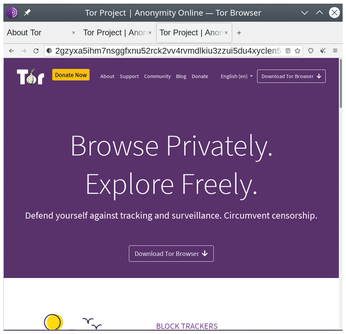
Tor (short for The Onion Router) is a modified version of Firefox designed to hide your trails on the Internet. Tor obscures your electronic trail by routing your interactions through several servers and encrypting your actions each step of the way. Tor's network of servers is decentralized, making your communications even harder to track down. Over the last two decades, several features have been added to the basic browser, providing a defense in depth against privacy and security intruders.
[...]
Buy this article as PDF
(incl. VAT)
Buy Linux Magazine
Subscribe to our Linux Newsletters
Find Linux and Open Source Jobs
Subscribe to our ADMIN Newsletters
Support Our Work
Linux Magazine content is made possible with support from readers like you. Please consider contributing when you’ve found an article to be beneficial.

News
-
Chaos Comes to KDE in KaOS
KaOS devs are making a major change to the distribution, and it all comes down to one system.
-
New Linux Botnet Discovered
The SSHStalker botnet uses IRC C2 to control systems via legacy Linux kernel exploits.
-
The Next Linux Kernel Turns 7.0
Linus Torvalds has announced that after Linux kernel 6.19, we'll finally reach the 7.0 iteration stage.
-
Linux From Scratch Drops SysVinit Support
LFS will no longer support SysVinit.
-
LibreOffice 26.2 Now Available
With new features, improvements, and bug fixes, LibreOffice 26.2 delivers a modern, polished office suite without compromise.
-
Linux Kernel Project Releases Project Continuity Document
What happens to Linux when there's no Linus? It's a question many of us have asked over the years, and it seems it's also on the minds of the Linux kernel project.
-
Mecha Systems Introduces Linux Handheld
Mecha Systems has revealed its Mecha Comet, a new handheld computer powered by – you guessed it – Linux.
-
MX Linux 25.1 Features Dual Init System ISO
The latest release of MX Linux caters to lovers of two different init systems and even offers instructions on how to transition.
-
Photoshop on Linux?
A developer has patched Wine so that it'll run specific versions of Photoshop that depend on Adobe Creative Cloud.
-
Linux Mint 22.3 Now Available with New Tools
Linux Mint 22.3 has been released with a pair of new tools for system admins and some pretty cool new features.
