Backdoors in Machine Learning Models
Interest in machine learning has grown incredibly quickly over the past 20 years due to major advances in speech recognition and automatic text translation. Recent developments (such as generating text and images, as well as solving mathematical problems) have shown the potential of learning systems. Because of these advances, machine learning is also increasingly used in safety-critical applications. In autonomous driving, for example, or in access systems that evaluate biometric characteristics. Machine learning is never error-free, however, and wrong decisions can sometimes lead to life-threatening situations. The limitations of machine learning are very well known and are usually taken into account when developing and integrating machine learning models. For a long time, however, less attention has been paid to what happens when someone tries to manipulate the model intentionally.
Adversarial Examples
Experts have raised the alarm about the possibility of adversarial examples [1] – specifically manipulated images that can fool even state-of-the-art image recognition systems (Figure 1). In the most dangerous case, people cannot even perceive a difference between the adversarial example and the original image from which it was computed. The model correctly identifies the original, but it fails to correctly classify the adversial example. Even the category in which you want the adversial example to be erroneously classified can be predetermined. Developments [2] in adversarial examples have shown that you can also manipulate the texture of objects in our reality such that a model misclassifies the manipulated objects – even when viewed from different directions and distances.
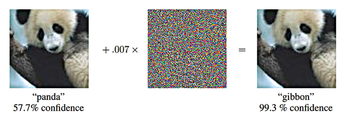
[...]
Buy this article as PDF
(incl. VAT)
Buy Linux Magazine
Subscribe to our Linux Newsletters
Find Linux and Open Source Jobs
Subscribe to our ADMIN Newsletters
Support Our Work
Linux Magazine content is made possible with support from readers like you. Please consider contributing when you’ve found an article to be beneficial.

News
-
Parrot OS Switches to KDE Plasma Desktop
Yet another distro is making the move to the KDE Plasma desktop.
-
TUXEDO Announces Gemini 17
TUXEDO Computers has released the fourth generation of its Gemini laptop with plenty of updates.
-
Two New Distros Adopt Enlightenment
MX Moksha and AV Linux 25 join ranks with Bodhi Linux and embrace the Enlightenment desktop.
-
Solus Linux 4.8 Removes Python 2
Solus Linux 4.8 has been released with the latest Linux kernel, updated desktops, and a key removal.
-
Zorin OS 18 Hits over a Million Downloads
If you doubt Linux isn't gaining popularity, you only have to look at Zorin OS's download numbers.
-
TUXEDO Computers Scraps Snapdragon X1E-Based Laptop
Due to issues with a Snapdragon CPU, TUXEDO Computers has cancelled its plans to release a laptop based on this elite hardware.
-
Debian Unleashes Debian Libre Live
Debian Libre Live keeps your machine free of proprietary software.
-
Valve Announces Pending Release of Steam Machine
Shout it to the heavens: Steam Machine, powered by Linux, is set to arrive in 2026.
-
Happy Birthday, ADMIN Magazine!
ADMIN is celebrating its 15th anniversary with issue #90.
-
Another Linux Malware Discovered
Russian hackers use Hyper-V to hide malware within Linux virtual machines.

