Editing and displaying advanced file attributes
Command Line – Advanced File Attributes
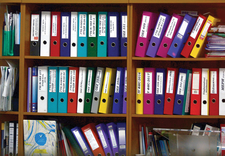
© Photo by Viktor Talashuk on Unsplash
The chattr and lsattr commands offer users a convenient way to modify and display advanced file attributes.
Most users are familiar with the usual file attributes. Desktop file managers often list them as properties: the name, path, size, and the dates that the file was created, last accessed, and last modified (Figure 1). Many, too, are familiar with the separate read, write, and execution permissions for a file's owner, group, and other users. However, over the decades, new filesystems, as well as the needs of version control for developers, have developed additional optional attributes. These additional attributes are edited by chattr [1], the equivalent for chown and chmod for permissions, and can be viewed by lsattr [2]. Both commands are included in the e2fsprogs [3] package and are installed by default in most distributions. While the creation of chattr and lsattr was driven by the needs of developers, many of these additional attributes are practical for everyday use as well.
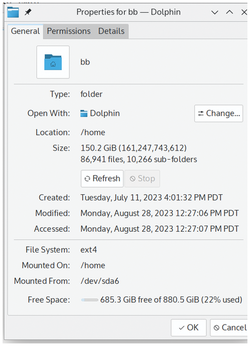
chattr and lsattr Options
The commands for working with file attributes have limited options. All options use a single letter rather than the full word like GNU style. In chattr, the -f option will suppress all except critical error messages. However, users are more likely to want -R (recursive) to change the attributes of an entire directory or -V (verbose) to receive instant feedback. Developers may want to use -v VERSION together with version control, or -p PROJECT to associate files with a particular project. For commands, chattr uses a standard structure:
[...]
Buy this article as PDF
(incl. VAT)
Buy Linux Magazine
Subscribe to our Linux Newsletters
Find Linux and Open Source Jobs
Subscribe to our ADMIN Newsletters
Support Our Work
Linux Magazine content is made possible with support from readers like you. Please consider contributing when you’ve found an article to be beneficial.

News
-
LibreOffice 26.2 Now Available
With new features, improvements, and bug fixes, LibreOffice 26.2 delivers a modern, polished office suite without compromise.
-
Linux Kernel Project Releases Project Continuity Document
What happens to Linux when there's no Linus? It's a question many of us have asked over the years, and it seems it's also on the minds of the Linux kernel project.
-
Mecha Systems Introduces Linux Handheld
Mecha Systems has revealed its Mecha Comet, a new handheld computer powered by – you guessed it – Linux.
-
MX Linux 25.1 Features Dual Init System ISO
The latest release of MX Linux caters to lovers of two different init systems and even offers instructions on how to transition.
-
Photoshop on Linux?
A developer has patched Wine so that it'll run specific versions of Photoshop that depend on Adobe Creative Cloud.
-
Linux Mint 22.3 Now Available with New Tools
Linux Mint 22.3 has been released with a pair of new tools for system admins and some pretty cool new features.
-
New Linux Malware Targets Cloud-Based Linux Installations
VoidLink, a new Linux malware, should be of real concern because of its stealth and customization.
-
Say Goodbye to Middle-Mouse Paste
Both Gnome and Firefox have proposed getting rid of a long-time favorite Linux feature.
-
Manjaro 26.0 Primary Desktop Environments Default to Wayland
If you want to stick with X.Org, you'll be limited to the desktop environments you can choose.
-
Mozilla Plans to AI-ify Firefox
With a new CEO in control, Mozilla is doubling down on a strategy of trust, all the while leaning into AI.

