Migrating from CentOS 7
ELevate to the Future

© Lead Image © sergeyback, 123RF.com
CentOS 7 reaches end of life in June 2024, forcing users to look for a free enterprise Linux alternative. AlmaLinux's ELevate migration tool can help ease the transition.
For years, CentOS was the operating system of choice for users who needed a free enterprise Linux solution. CentOS offered a predictable life cycle and a long lifespan for each release, making it a reliable alternative to the commercial Red Hat Enterprise Linux (RHEL) distribution. That all changed in 2020 when Red Hat replaced CentOS 8 with CentOS Stream and announced that CentOS 7 would reach end of life on June 30, 2024.
Despite its name, CentOS Stream does not serve as a replacement for CentOS. While CentOS sat downstream of RHEL, making it a reliable replacement for RHEL, CentOS Stream sits upstream and serves as a developmental platform for RHEL contributors. As a result, Red Hat has warned that CentOS Stream is not considered stable for production environments [1].
As one would expect from the open source community, CentOS alternatives started popping up almost immediately after this announcement. One of these alternatives, AlmaLinux [2], quickly stepped in as a replacement for CentOS by offering 1:1 bug compatibility with RHEL by early 2021, eventually moving to application binary interface compatibility in 2023 when Red Hat restricted access to RHEL source code. Today, AlmaLinux provides an alternative for former CentOS users as a forever-free, community-governed, production-grade platform focused on long-term stability.
While an alternative free enterprise Linux solution like AlmaLinux is good news in light of the fast approaching CentOS end of life, administrators still need to migrate their existing CentOS systems to a new enterprise Linux distribution. Migration isn't exactly a trivial task. Luckily, AlmaLinux has an answer for this migration problem: ELevate [3]. By combining Red Hat's Leapp [4] framework with a community-created migration metadata library and service, ELevate lets you convert an existing CentOS 7.x install to the 8.x version of a RHEL derivative. Developed by AlmaLinux to be agnostic, ELevate supports upgrade paths for multiple RHEL derivatives (see Figure 1). You can also use ELevate as a regular upgrade tool.
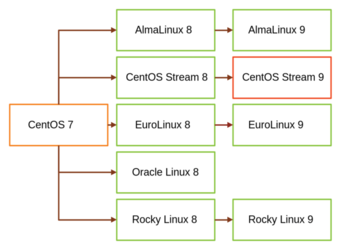
Until recently, ELevate only supported official operating system repositories. If your CentOS install used "extra" repositories, such as the popular Extra Packages for Enterprise Linux (EPEL) repository, you could only migrate using ELevate Testing. ELevate now offers third-party EPEL support for migrating from CentOS 7 to AlmaLinux 8 in the stable release [5]. Furthermore, ELevate has added support for other repositories (Imunify, KernelCare, MariaDB, NGINX, and PostgreSQL) for all supported systems (AlmaLinux, CentOS, EuroLinux, Oracle Linux, and Rocky Linux).
With CentOS 7's end of life quickly approaching, system administrators need to develop a migration plan. AlmaLinux's ELevate tool can help ease the pain of migration. In this article I will show you how to use ELevate to migrate from CentOS 7 to AlmaLinux 8.
Precautions Before Upgrading
This article intends to be a quickstart guide on ELevate to help you upgrade away from CentOS 7 to AlmaLinux quickly and painlessly. Before you get started, it is important you adopt the necessary precautions and make the required preparations.
While ELevate is being used to upgrade production systems in the wild, caution is still advised. At the very least, you should back up your systems before you get started, just in case. AlmaLinux recommends doing a trial run in a sandbox to verify the migration works in your environment before migrating a production system.
The upgrade process will be done in-place, which means AlmaLinux will be installed over your CentOS instance directly. The machine being subjected to conversion will need to be rebooted more than once.
Only single-step upgrades are supported. This means that if you intend to migrate to AlmaLinux 9, you will need to migrate to AlmaLinux 8 first and then upgrade from there.
Gathering the Tools
Before you start migrating, you first must ensure your CentOS instance is up to date. I like to reboot after system updates to ensure every installed service loads the updated components as follows:
$ sudo yum update -y $ sudo reboot
Next, you need to install ELevate. You can install the standard release from the associated AlmaLinux repository, which you can enable as follows:
$ sudo yum install -y http://repo.almalinux.org/elevate/elevate-release-latest-el$(rpm --eval %rhel).noarch.rpm
As mentioned earlier, ELevate uses Red Hat's upgrade tool, Leapp. In order to migrate to AlmaLinux, you must fetch Leapp, along with the patch files that will configure it to upgrade CentOS 7 into AlmaLinux:
$ sudo yum install -y leapp-upgrade leapp-data-almalinux
Ready to Migrate
It is a good idea to ensure your applications will run on AlmaLinux before you migrate. AlmaLinux provides a pre-upgrade check to determine the feasibility of the migration. When migrating from CentOS 7, you are likely to get a failure message at this stage, which is to be expected (Figure 2). Make sure you invoke the preupgrade checks with the following command:
$ sudo leapp preupgrade

During the pre-upgrade stage, a report will be saved to /var/log/leapp/leapp-report.txt with a list of dangerous actions that might occur during the migration. Some suggestions are also given. Most likely, a file will be generated in /var/log/leapp/answerfile with questions that require a true/false answer. These questions must be answered before the upgrade can take place (Figure 3). You can answer these questions by either editing the file directly or using leapp answer. Listing 1 shows the bare minimum fixes you should perform immediately after running preupgrade in order to satisfy the answerfile from a CentOS 7 install.
Listing 1
Common Fixes after the Pre-Upgrade
01 sudo rmmod pata_acpi 02 echo PermitRootLogin yes | sudo tee -a /etc/ssh/sshd_config 03 sudo leapp answer --section remove_pam_pkcs11_module_check.confirm=True

Once you are ready, launch the upgrade by issuing the final command:
$ sudo leapp upgrade
You will need to reboot manually afterwards (Figure 4). The machine will boot into your new AlmaLinux 8 distribution. If you run into any additional issues, please see the ELevate Frequent Issues page on the AlmaLinux website [6].
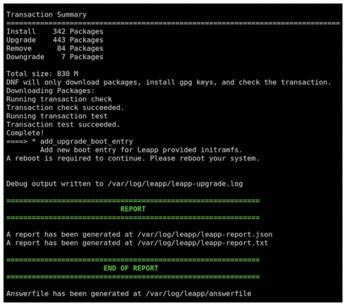
Buy this article as PDF
(incl. VAT)
Buy Linux Magazine
Subscribe to our Linux Newsletters
Find Linux and Open Source Jobs
Subscribe to our ADMIN Newsletters
Support Our Work
Linux Magazine content is made possible with support from readers like you. Please consider contributing when you’ve found an article to be beneficial.

News
-
Chaos Comes to KDE in KaOS
KaOS devs are making a major change to the distribution, and it all comes down to one system.
-
New Linux Botnet Discovered
The SSHStalker botnet uses IRC C2 to control systems via legacy Linux kernel exploits.
-
The Next Linux Kernel Turns 7.0
Linus Torvalds has announced that after Linux kernel 6.19, we'll finally reach the 7.0 iteration stage.
-
Linux From Scratch Drops SysVinit Support
LFS will no longer support SysVinit.
-
LibreOffice 26.2 Now Available
With new features, improvements, and bug fixes, LibreOffice 26.2 delivers a modern, polished office suite without compromise.
-
Linux Kernel Project Releases Project Continuity Document
What happens to Linux when there's no Linus? It's a question many of us have asked over the years, and it seems it's also on the minds of the Linux kernel project.
-
Mecha Systems Introduces Linux Handheld
Mecha Systems has revealed its Mecha Comet, a new handheld computer powered by – you guessed it – Linux.
-
MX Linux 25.1 Features Dual Init System ISO
The latest release of MX Linux caters to lovers of two different init systems and even offers instructions on how to transition.
-
Photoshop on Linux?
A developer has patched Wine so that it'll run specific versions of Photoshop that depend on Adobe Creative Cloud.
-
Linux Mint 22.3 Now Available with New Tools
Linux Mint 22.3 has been released with a pair of new tools for system admins and some pretty cool new features.
