Privacy and security tools in LibreOffice Writer
Protected Text

© Lead Image © Sergey Nivens, 123RF.com
Scattered in LibreOffice Writer's menus are a surprising number of tools to keep your documents safe.
LibreOffice Writer does not have a privacy and security menu, so you might assume that it lacks such tools. The truth is, it has several of them, but they are scattered throughout the menus in a way that is easy to miss. Moreover, many can be implemented in more than one way and include different levels of protection. Most of these tools are for watermarks and passwords, but there are also tools for redaction, digital signatures, macros, and daily use.
Watermarks
Watermarks are words or images in the background of a page. They are often used on art images to discourage unwanted copying, although they are also used internally in organizations to clearly mark draft documents to avoid confusion and to trace the source of leaked documents. Do-it-yourself watermarks can be made using Writer's Drawing toolbar and adjusting an image's line and area so it becomes faint, or even invisible. Both are a popular way of either destroying a document's usefulness in AI training or hiding proof of ownership that AI will copy unaware. Alternatively, a character or paragraph style's color and transparency can be adjusted. If a text-only watermark is all that's required, it can quickly be made and positioned via Format | Watermark (Figure 1). However the watermark is created, it can be placed on a page style to be used automatically. Placing it in a header or foot can make it especially inconspicuous.
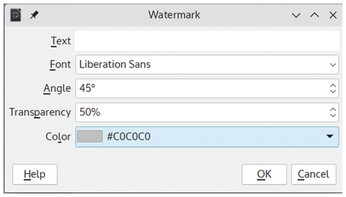
[...]
Buy this article as PDF
(incl. VAT)
Buy Linux Magazine
Subscribe to our Linux Newsletters
Find Linux and Open Source Jobs
Subscribe to our ADMIN Newsletters
Support Our Work
Linux Magazine content is made possible with support from readers like you. Please consider contributing when you’ve found an article to be beneficial.

News
-
New Linux Botnet Discovered
The SSHStalker botnet uses IRC C2 to control systems via legacy Linux kernel exploits.
-
The Next Linux Kernel Turns 7.0
Linus Torvalds has announced that after Linux kernel 6.19, we'll finally reach the 7.0 iteration stage.
-
Linux From Scratch Drops SysVinit Support
LFS will no longer support SysVinit.
-
LibreOffice 26.2 Now Available
With new features, improvements, and bug fixes, LibreOffice 26.2 delivers a modern, polished office suite without compromise.
-
Linux Kernel Project Releases Project Continuity Document
What happens to Linux when there's no Linus? It's a question many of us have asked over the years, and it seems it's also on the minds of the Linux kernel project.
-
Mecha Systems Introduces Linux Handheld
Mecha Systems has revealed its Mecha Comet, a new handheld computer powered by – you guessed it – Linux.
-
MX Linux 25.1 Features Dual Init System ISO
The latest release of MX Linux caters to lovers of two different init systems and even offers instructions on how to transition.
-
Photoshop on Linux?
A developer has patched Wine so that it'll run specific versions of Photoshop that depend on Adobe Creative Cloud.
-
Linux Mint 22.3 Now Available with New Tools
Linux Mint 22.3 has been released with a pair of new tools for system admins and some pretty cool new features.
-
New Linux Malware Targets Cloud-Based Linux Installations
VoidLink, a new Linux malware, should be of real concern because of its stealth and customization.
