A taste of tiling with X-Tile

Off the Beat: Bruce Byfield's Blog
For years, tiling window managers have been a popular, but minority interface choice for GNU/ Linux. Ion, dwm, awesome and others differ in implementation, but what all have in common is that they divide the desktop into separate frames to avoid problems with overlapping windows. You can even mimic tiling in Windows by selecting them in the taskbar while holding the Ctrl key, then making a choice from the context menu. Now, thanks to X-Tile (http://open.vitaminap.it/en/index.htm), you can mimic tiling in GNOME as well.
Why would you want tiling? The answer is that Metacity, GNOME's default window manager, does not open windows efficiently. Although Metacity makes some effort to avoid placing new windows on top of existing ones, it does not work with every application, particularly non-GNOME ones. Instead, far too many windows open in the upper left corner. At other times, intelligent placement of windows is thwarted by the fact that Metacity remembers the last position and size of a window. Search for solutions, and you find that the most common solutions are to use a patched version of Metacity, or another window manager (not that most other window managers do much better).
Of course, there are workarounds. You can use multiple workspaces with only one or two windows open on each, but that requires some organization as well as extra keystrokes or mouse-clicks. Similarly, while using Alt+Tab to cycle through the open windows on your desktop eliminates the need to sort windows, you may dislike working against the background of other windows, to say nothing of the concealment of any icons you might have on the desktop. For such reasons, X-Tile may be a welcome solution.
X-Tile takes the shape of a GNOME panel applet. It is available as a .DEB package for Ubuntu (which doesn't work in Debian), or source code. Since it is a small package, you can install it in less than ten seconds using dpkg -i, but you have to log out and back in before it is visible in the list of available panel applets.
To use X-Tile, click its icon on the panel to open a window with a list of all windows open on the desktop. Select which windows you want to tile, then choose how you want to orient them -- vertically or horizontally -- or whether you want to maximize or minimize all of them. You also have the option of whether to keep the X-Tile window open after the selected windows are rearrange.
The one complication in this basic functionality is that, as in the Windows XP implementation of tiling that I suspect it is based on, X-Tile's choices of "Tile Horizontally" and "Tile Vertically" are confusing. For instance, if you select "Tile Vertically," then windows are stacked one above the other on the desktop, which gives each a horizontal orientation. Similarly, "Tile Horizontally" arranges windows side by side, which gives each a vertical orientation. However, once you use X-Tile a few times, this choice of terms should become less confusing.
Besides sorting windows, X-Tile is particularly useful for comparing two documents side by side. However, if you use it with more than two or three windows, then the resulting windows are likely to be too narrow or too long for you to work in any of them conveniently. Instead, you have to maximize one window or minimize the rest. The result is that, with multiple windows, X-Tile is mostly a way to sort windows to make them all visible at the same time -- and, since you already can see from the panel's Window List what windows are open, its usefulness seems limited.
As I used X-Tile, I found myself wishing that it included an option for dividing the screen into quarters, which is what most of the tiling window managers do. With this arrangement, windows arranged by X-Tile might actually have dimensions in which you could actually work without maximizing or minimizing anything. But, the way things are, X-Tile seems more a proof of concept than anything that most users will want on their desktops.
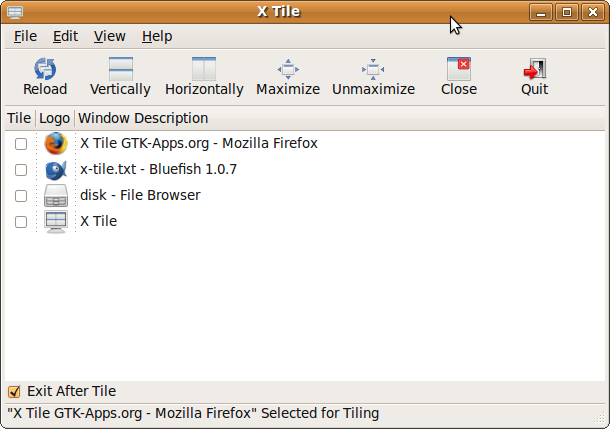
Comments
comments powered by DisqusSubscribe to our Linux Newsletters
Find Linux and Open Source Jobs
Subscribe to our ADMIN Newsletters
Support Our Work
Linux Magazine content is made possible with support from readers like you. Please consider contributing when you’ve found an article to be beneficial.

News
-
The Next Linux Kernel Turns 7.0
Linus Torvalds has announced that after Linux kernel 6.19, we'll finally reach the 7.0 iteration stage.
-
Linux From Scratch Drops SysVinit Support
LFS will no longer support SysVinit.
-
LibreOffice 26.2 Now Available
With new features, improvements, and bug fixes, LibreOffice 26.2 delivers a modern, polished office suite without compromise.
-
Linux Kernel Project Releases Project Continuity Document
What happens to Linux when there's no Linus? It's a question many of us have asked over the years, and it seems it's also on the minds of the Linux kernel project.
-
Mecha Systems Introduces Linux Handheld
Mecha Systems has revealed its Mecha Comet, a new handheld computer powered by – you guessed it – Linux.
-
MX Linux 25.1 Features Dual Init System ISO
The latest release of MX Linux caters to lovers of two different init systems and even offers instructions on how to transition.
-
Photoshop on Linux?
A developer has patched Wine so that it'll run specific versions of Photoshop that depend on Adobe Creative Cloud.
-
Linux Mint 22.3 Now Available with New Tools
Linux Mint 22.3 has been released with a pair of new tools for system admins and some pretty cool new features.
-
New Linux Malware Targets Cloud-Based Linux Installations
VoidLink, a new Linux malware, should be of real concern because of its stealth and customization.
-
Say Goodbye to Middle-Mouse Paste
Both Gnome and Firefox have proposed getting rid of a long-time favorite Linux feature.

Windows
http://www.qssupplies.co.uk
Linux and the confusion
Anyway, I still remember my first Ubuntu install and I've been reading your magazine ever since!
--
James from http://www.mondaynightout.co.uk
Yoga and computers
u do tiles too
i am a plumber with http://www.thetiledepot.co.uk/. and found u guys while searching for <a href="http://www.thetiledepot.co.uk/">cheap floor tiles</a>.
great to hear you do tiling too in ur field. i hope its as interesting as ours lol.
take care
X-tile
horizontally or vertically. Any similarity to another OS or windows manager is coincidental
and hardly surprising
http://www.blindsuk.net/ vertical blinds are horizontal strips *arranged* vertically,
nothing confusing there...
We allow more than 2 windows to tile as for all we know your monitor could be very wide!
Its up to the user to make a sensible determination of the number of windows to tile as trying
to come up with some kind of rule to decide how many we should allow them to tile
would be at best arbitrary and at worst removes choice.
I like the idea of dividing the screen into quarters and I'm off to implement that now...
Was really excited by the headline...