Minder
Mind Mapping Software
ByThis free mind mapping software is a promising app designed to help you quickly record ideas and show the relationships between them.
Over the years, the world of free software has offered no shortage of mind mapping apps. Unfortunately, almost all of them have been freemium – limited versions of commercial products. For a while, Calligra Suite included the promising Braindump, but it is no longer maintained, and always felt overly complicated. Because of these conditions, I was immediately drawn towards Minder, an app developed in the last few years that is released under version 3.0 of the GNU General Public License and that has yet to find a place in the repositories of most major distributions. From the screenshots, it looked like it might pass the major tests I look for in a mind mapping app – an interface that does not interfere with the rapid recording of ideas and enough formatting features to allow users to create more elaborate mind maps if desired. Immediately, I decided to find out if it lived up to appearances.
As you probably know, mind maps are a visual representation of the relationship between ideas. They are the direct opposite of the conventional linear outlines that are often taught in high school. Their main purpose is to record ideas as quickly as possible, with a minimum of judgment (that comes later). Advocates of mind maps use them for brainstorming, notetaking, summaries, and planning and generating ideas, either as individuals or in groups.
Producing a mind map is simple. Start with a topic in the middle of your page, whiteboard, or screen. As a related topic occurs to you, write it elsewhere on your working surface, with a connecting line to the topic. Ideas can also be branched off from related topics. All topics – or nodes, as mind mappers usually call them –should be a single word or phrase in order to conserve space, or possibly some simple logo. Dedicated mind mappers may also add their own visual code, writing important ideas in larger characters and color-coding related topics or the lines between them. When you are finished, if you are writing an outline, you might also cross out some branches or add numbers to put the branches in order.
According to a 2005 study cited by Wikipedia, 80 percent of students found mind maps an effective way of understanding and retaining information. However art and design students were almost twice as likely to find mind maps useful as computer and information technology students. It is likely that opinions vary depending on whether you are textually or visually oriented. The effectiveness of mind maps may also vary according to their elaborateness. It is easy to imagine that too many colors, symbols, and other indicators of relationships can easily become more important than the original purpose of recording ideas as quickly as possible.
Installing Minder
Because Minder is still unpackaged, it must be installed from source, using the following steps:
Before installing, you will need to first install a number of dependencies, which you will find listed on the GitHub page.
On Ubuntu, the command is:
sudo apt install meson valac libmarkdown2-dev libgee-0.8-dev \ libgranite-dev libarchive-dev libgtksourceview-3.0-dev
Clone the repository with:
git clone https://github.com/phase1geo/Minder.git
Change to the Minder directory to build and install the app with:
./app runsudo ./app install
- Running ./app run from /Minder also starts the application.
Building a Mind Map
Minder is designed to minimize clutter. You can see this design principle as soon as Minder starts up: all you see is the phrase Main Idea in the middle of a blank space, and a series of icons across the top of the editing window, with navigation icons on the top left and formatting options on the top right. A zoom function helps you to focus on one section of a complicated mind map at a time.
Since the point is to record information quickly, an important aspect of a mind map application is efficient input. In this aspect, Minder excels. Although you can use right-click menus, the most efficient way to input text is to use the online cheat sheets for nodes and the connections between them. You may want to keep the cheat sheets open beside the editing window until you get up to speed (Figure 1).
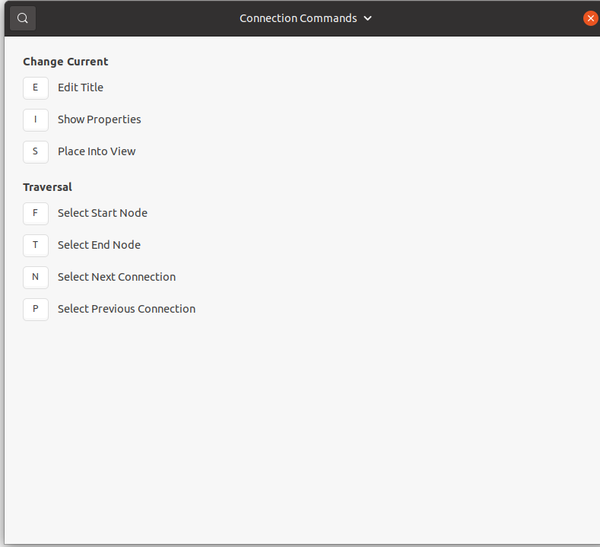
In addition, you will find that the most efficient way to work is to add nodes first. If your thoughts are already somewhat organized, you can use the Quick Entry tool (Figure 2) to enter multiple nodes at the same time. Otherwise, you will have to enter nodes one at a time. Once entered, each node can be quickly dragged to a new position, either to make best use of space or to help organize the structure of the contents.
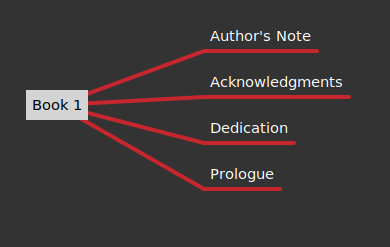
As you work, think of the nodes in terms of hierarchies, with the main idea at the top of the hierarchy, and the top level children nodes in a rough circle around them. Each node can have its own children, and a time will come in your brainstorming in which you want to show the connections between nodes. Minder's connections are similar to connectors in LibreOffice Draw and Impress and can be attached to start and end nodes so they can be dragged across the map when the nodes are (Figure 3).
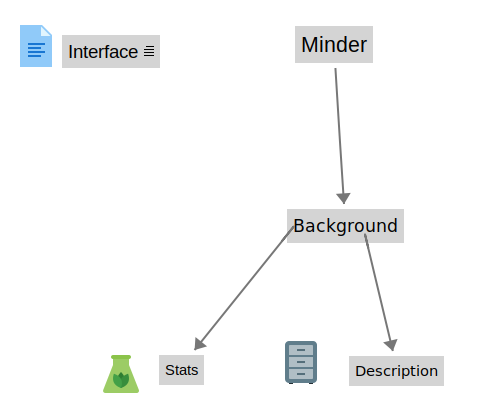
Some users may be content to stop at this point. However, if you choose, you can also add notes and images to a node or place coded stickers beside them. For example, in Figure 3, a page sticker indicates material that has yet to be integrated into the mind map. If you choose, you can also use formatting to indicate relationships between nodes, for instance, using font size to indicate hierarchical levels or arrows on the connector to point to the child node. Some features, such as background colors, appear in the formatting window but are not implemented yet.However, for those who like their mind maps elaborately coded, Minder already has plenty of available choices (Figure 4).
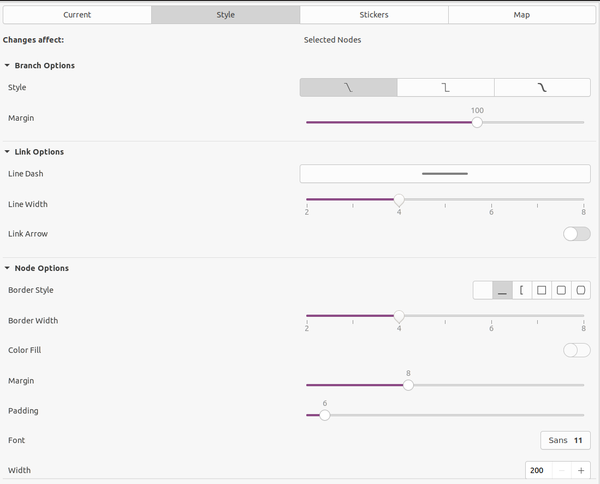
Minder is fast enough that you may want to use it to view your completed mind maps. However, for convenience, you can also export to 20 formats, including PDF, PNG, SVG, and Markdown. Other export formats allow maps produced in Minder to be used in other mind map applications and Markdown editors.
An App to Watch
Minder is still being developed. However, it is mature enough that it is already highly usable, especially if you do not use elaborate formatting. Minder has a small learning curve, but I quickly decided that it passes my first test of being designed well enough that the software does not interfere with the recording of ideas.
I tend to use a minimum of formatting in my mind maps, so Minder has enough formatting selections to satisfy me. However, others may feel differently, and personally I would appreciate the ability to create styles for nodes and connections, so that complicated formatting does not need to be laboriously reproduced in each instance. I long ago outgrew manual formatting in LibreOffice, and it is a nuisance to revert to it in another app. Still, Minder is useful, and it is now on my list of applications to watch as they mature.
next page » 1 2
Subscribe to our Linux Newsletters
Find Linux and Open Source Jobs
Subscribe to our ADMIN Newsletters
Support Our Work
Linux Magazine content is made possible with support from readers like you. Please consider contributing when you’ve found an article to be beneficial.

News
-
LibreOffice 26.2 Now Available
With new features, improvements, and bug fixes, LibreOffice 26.2 delivers a modern, polished office suite without compromise.
-
Linux Kernel Project Releases Project Continuity Document
What happens to Linux when there's no Linus? It's a question many of us have asked over the years, and it seems it's also on the minds of the Linux kernel project.
-
Mecha Systems Introduces Linux Handheld
Mecha Systems has revealed its Mecha Comet, a new handheld computer powered by – you guessed it – Linux.
-
MX Linux 25.1 Features Dual Init System ISO
The latest release of MX Linux caters to lovers of two different init systems and even offers instructions on how to transition.
-
Photoshop on Linux?
A developer has patched Wine so that it'll run specific versions of Photoshop that depend on Adobe Creative Cloud.
-
Linux Mint 22.3 Now Available with New Tools
Linux Mint 22.3 has been released with a pair of new tools for system admins and some pretty cool new features.
-
New Linux Malware Targets Cloud-Based Linux Installations
VoidLink, a new Linux malware, should be of real concern because of its stealth and customization.
-
Say Goodbye to Middle-Mouse Paste
Both Gnome and Firefox have proposed getting rid of a long-time favorite Linux feature.
-
Manjaro 26.0 Primary Desktop Environments Default to Wayland
If you want to stick with X.Org, you'll be limited to the desktop environments you can choose.
-
Mozilla Plans to AI-ify Firefox
With a new CEO in control, Mozilla is doubling down on a strategy of trust, all the while leaning into AI.
