Fresh Wind at Work: OpenOffice 3.1
Cute but astute: the new minor version of OpenOffice can do more than ever, such as cast shadows, position chart axes and provide structured conversations through comments.
After December's feature freeze and the release candidate exactly a month ago, OpenOffice 3.1 now enters onstage in time with its roadmap. One new feature is anti-aliasing to improve clarity of graphics. Another is leaving shadows of objects behind instead of dotted outlines when moving graphics. An improved file locking mechanism prevents overwrites and reports who most recently had the file open. To encourage collaboration, replies to comments now lead to dialogue when editing text.
Also new in OpenOffice Writer is that it targets document writers with more involved ordering formats and automatic indexing. They can now apply an "outline level" to a normal paragraph to designate it as a heading for indexing without modifying the style or paragraph structure.
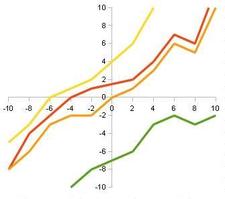
As far as OpenOffice Calc, it now has help for writing formulas with hot hints showing the formula syntax next to the cell. Charting also went through some changes based on user feedback to OpenOffice's QA public request mechanism. One change based on demand from educational users is a flexible positioning of chart axes and axis labels, functionality that already exists in MS Excel and Gnome's Gnumeric, thus categorizing the request not only under "usability" but also "interoperability." From several respondents: "This is important for the possibility to use OOoCalc in building official exam documents in France... All secondary schools in North of France... have now at least one classroom, with one computer for each pupil. We have installed OpenOffice everywhere... So this requirement [of having axis labels on the edges of the diagram area] is really important for us, and will favorably influence the choice of OpenOffice Calc in most French schools." Thus the enhancement.
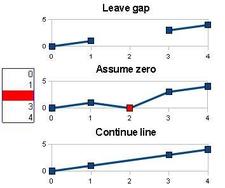
For OpenOffice Base users who work with macros, some new changes occurred. As of version 3.1, OpenOffice stores database applications with macros and scripts directly as an .odb file and not in subcomponents such as forms and reports. All macros were moved into the main part of the database. A warning on the Base wiki page is clear about incompatibility issues when opening previous documents with macros or scripts unless migrating the documents, which you can accomplish using a "Migrate Macros" wizard.
OpenOffice 3.1 downloads are available from the project website.
Subscribe to our Linux Newsletters
Find Linux and Open Source Jobs
Subscribe to our ADMIN Newsletters
Support Our Work
Linux Magazine content is made possible with support from readers like you. Please consider contributing when you’ve found an article to be beneficial.

News
-
Two New Distros Adopt Enlightenment
MX Moksha and AV Linux 25 join ranks with Bodhi Linux and embrace the Enlightenment desktop.
-
Solus Linux 4.8 Removes Python 2
Solus Linux 4.8 has been released with the latest Linux kernel, updated desktops, and a key removal.
-
Zorin OS 18 Hits over a Million Downloads
If you doubt Linux isn't gaining popularity, you only have to look at Zorin OS's download numbers.
-
TUXEDO Computers Scraps Snapdragon X1E-Based Laptop
Due to issues with a Snapdragon CPU, TUXEDO Computers has cancelled its plans to release a laptop based on this elite hardware.
-
Debian Unleashes Debian Libre Live
Debian Libre Live keeps your machine free of proprietary software.
-
Valve Announces Pending Release of Steam Machine
Shout it to the heavens: Steam Machine, powered by Linux, is set to arrive in 2026.
-
Happy Birthday, ADMIN Magazine!
ADMIN is celebrating its 15th anniversary with issue #90.
-
Another Linux Malware Discovered
Russian hackers use Hyper-V to hide malware within Linux virtual machines.
-
TUXEDO Computers Announces a New InfinityBook
TUXEDO Computers is at it again with a new InfinityBook that will meet your professional and gaming needs.
-
SUSE Dives into the Agentic AI Pool
SUSE becomes the first open source company to adopt agentic AI with SUSE Enterprise Linux 16.
