GIMP 2.4.0 Released
Improvements to the free graphics program Gimp include a refreshed look, color management and enhanced selection tools.
A whole new default icon theme has been created for 2.4. The icons comply with the Tango style guidelines so GIMP doesn't feel out of place on any of the supported platforms. Additionally the icons also have enhanced usability on dark widget themes, which is
a common setting among digital artists. For artists preferring more desaturated color theme for their icons, an alternative icon theme is available for download.
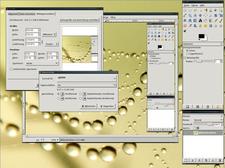
New icons, new functions and new dialogs: Gimp has been through major changes.
GIMP now provides full support for color profiles allowing precise color modification throughout the whole 'digital darkroom' process.
The learning curve for the tools has been flattened as the key functionality is available without obscure shortcuts that confused GIMP beginners. Most of the existing shortcuts still work, but the functionality is either available through the tool options or made obsolete due to the interactive move and resize on canvas. While the tools have been redesigned to make them easier to understand for the newbies, all the former functionality is there.
The tool options now include a brush size slider that affects both the parametric and bitmap brushes. This has been an oft-requested feature from both digital painters and photo editors.
Printing has been largely improved. GIMP makes use of the advancements in the gtk+ printing API so that users can control all aspects of the printout with an easy to understand interface and immediate preview.
For more information on Gimp and explanatory videos on the improvements and new features, see the Release Notes. Gimp 2.4 will be available for Linux/Unix, Mac OSX and Windows shortly; the source code is available from the download archive. Not all mirror servers currently have the new version.
Subscribe to our Linux Newsletters
Find Linux and Open Source Jobs
Subscribe to our ADMIN Newsletters
Support Our Work
Linux Magazine content is made possible with support from readers like you. Please consider contributing when you’ve found an article to be beneficial.

News
-
LibreOffice 26.2 Now Available
With new features, improvements, and bug fixes, LibreOffice 26.2 delivers a modern, polished office suite without compromise.
-
Linux Kernel Project Releases Project Continuity Document
What happens to Linux when there's no Linus? It's a question many of us have asked over the years, and it seems it's also on the minds of the Linux kernel project.
-
Mecha Systems Introduces Linux Handheld
Mecha Systems has revealed its Mecha Comet, a new handheld computer powered by – you guessed it – Linux.
-
MX Linux 25.1 Features Dual Init System ISO
The latest release of MX Linux caters to lovers of two different init systems and even offers instructions on how to transition.
-
Photoshop on Linux?
A developer has patched Wine so that it'll run specific versions of Photoshop that depend on Adobe Creative Cloud.
-
Linux Mint 22.3 Now Available with New Tools
Linux Mint 22.3 has been released with a pair of new tools for system admins and some pretty cool new features.
-
New Linux Malware Targets Cloud-Based Linux Installations
VoidLink, a new Linux malware, should be of real concern because of its stealth and customization.
-
Say Goodbye to Middle-Mouse Paste
Both Gnome and Firefox have proposed getting rid of a long-time favorite Linux feature.
-
Manjaro 26.0 Primary Desktop Environments Default to Wayland
If you want to stick with X.Org, you'll be limited to the desktop environments you can choose.
-
Mozilla Plans to AI-ify Firefox
With a new CEO in control, Mozilla is doubling down on a strategy of trust, all the while leaning into AI.
