Improving USB reliability
Open Hardware – Programmable USB Hub

© Lead Image © lightwise, 123RF.com
The Programmable USB Hub promises to resolve common issues with USB reliability in the short term, making way for future open hardware testing and debugging.
Capable Robot Components (CRC) [1] is a company that is only 18 months old. According to founder Chris Osterwood (Figure 1), the goal of the company is "enabling robotic systems to get to market faster by allowing engineers to focus more on application-specific development, instead of building underlying infrastructure. On sites like Hackster.io and Adafruit Industries, CRC has already gained attention with SenseTemp [2], an open hardware precision temperature sensor. More recently, it has been fundraising for the Programmable USB Hub [3], a multipurpose device designed specifically for improving the reliability of embedded devices, but it also includes a variety of other functions.
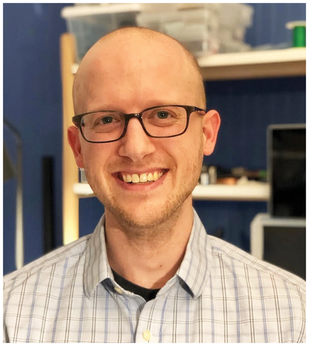
Osterwood has a decade of experience in robotics companies. "I've designed everything from five-degree of freedom robot manipulators and 3D vision systems to autonomous sewer inspection robots to monocular cameras and autonomous industrial floor scrubbers. I've loved the breadth of electrical and software experience I've had." Much of his experience has involved bug fixing, code contributions, and testing in such projects as CircuitPython, CadQuery, cqparts, and Field Programmable Gate Array (FPGA) development frameworks such as Migen and LiteX. "I've benefited from open source software throughout my professional career," Osterwood says, "and I'm thrilled to be contributing back to the community here at Capable Robot Components."
[...]
Buy this article as PDF
(incl. VAT)
Buy Linux Magazine
Subscribe to our Linux Newsletters
Find Linux and Open Source Jobs
Subscribe to our ADMIN Newsletters
Support Our Work
Linux Magazine content is made possible with support from readers like you. Please consider contributing when you’ve found an article to be beneficial.

News
-
Zorin OS 18 Hits over a Million Downloads
If you doubt Linux isn't gaining popularity, you only have to look at Zorin OS's download numbers.
-
TUXEDO Computers Scraps Snapdragon X1E-Based Laptop
Due to issues with a Snapdragon CPU, TUXEDO Computers has cancelled its plans to release a laptop based on this elite hardware.
-
Debian Unleashes Debian Libre Live
Debian Libre Live keeps your machine free of proprietary software.
-
Valve Announces Pending Release of Steam Machine
Shout it to the heavens: Steam Machine, powered by Linux, is set to arrive in 2026.
-
Happy Birthday, ADMIN Magazine!
ADMIN is celebrating its 15th anniversary with issue #90.
-
Another Linux Malware Discovered
Russian hackers use Hyper-V to hide malware within Linux virtual machines.
-
TUXEDO Computers Announces a New InfinityBook
TUXEDO Computers is at it again with a new InfinityBook that will meet your professional and gaming needs.
-
SUSE Dives into the Agentic AI Pool
SUSE becomes the first open source company to adopt agentic AI with SUSE Enterprise Linux 16.
-
Linux Now Runs Most Windows Games
The latest data shows that nearly 90 percent of Windows games can be played on Linux.
-
Fedora 43 Has Finally Landed
The Fedora Linux developers have announced their latest release, Fedora 43.

