FOSSPicks
Python IDE
Thonny
We often look at IDEs for programming languages on these pages. But the ones we look at are usually most beneficial to experienced programmers. Thonny is the opposite. It's a small, low-resource, and self-contained IDE that helps immensely when learning Python. There's even a mode designed specifically for the Raspberry Pi desktop. But the best thing about it is that it bundles Python 3.x with the main application. That means the beginner doesn't have to struggle with installing the right version of Python and making sure it takes precedence in their path before they've even typed a line of code. And when you're ready to write code, the user interface is initially as simple as it can be. The main panel taken by the text editor, an object inspector on the right, and an interactive interpreter along the bottom are all empty.
To get started, start writing code in the editor. There's easy to see syntax highlighting, which will even flag simple errors, and simple code completion when you press the industry standard Ctrl and space keys, although we did notice it didn't offer elif for some reason. With the integrated debugger, you can also watch how your variables change through the running of your code, and the right panel can be used to introspect functions and objects during execution. This will even open a new window showing only the code for that function so that you can easily see its namespace and scope. It's much easier to use than Python on the command line, and it doesn't require any specific onboarding of its own, which is probably why it's so popular on the Raspberry Pi. If you're looking for an environment to use when teaching people how to code in Python, Thonny is a great place to start.
Project Website
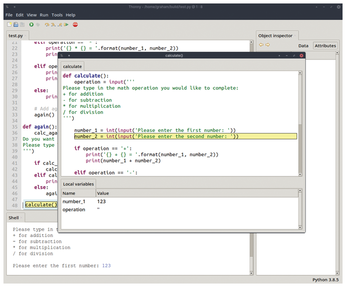
Sample player
Buy this article as PDF
(incl. VAT)
Buy Linux Magazine
Subscribe to our Linux Newsletters
Find Linux and Open Source Jobs
Subscribe to our ADMIN Newsletters
Support Our Work
Linux Magazine content is made possible with support from readers like you. Please consider contributing when you’ve found an article to be beneficial.

News
-
Proton 9.0-1 Released to Improve Gaming with Steam
The latest release of Proton 9 adds several improvements and fixes an issue that has been problematic for Linux users.
-
So Long Neofetch and Thanks for the Info
Today is a day that every Linux user who enjoys bragging about their system(s) will mourn, as Neofetch has come to an end.
-
Ubuntu 24.04 Comes with a “Flaw"
If you're thinking you might want to upgrade from your current Ubuntu release to the latest, there's something you might want to consider before doing so.
-
Canonical Releases Ubuntu 24.04
After a brief pause because of the XZ vulnerability, Ubuntu 24.04 is now available for install.
-
Linux Servers Targeted by Akira Ransomware
A group of bad actors who have already extorted $42 million have their sights set on the Linux platform.
-
TUXEDO Computers Unveils Linux Laptop Featuring AMD Ryzen CPU
This latest release is the first laptop to include the new CPU from Ryzen and Linux preinstalled.
-
XZ Gets the All-Clear
The back door xz vulnerability has been officially reverted for Fedora 40 and versions 38 and 39 were never affected.
-
Canonical Collaborates with Qualcomm on New Venture
This new joint effort is geared toward bringing Ubuntu and Ubuntu Core to Qualcomm-powered devices.
-
Kodi 21.0 Open-Source Entertainment Hub Released
After a year of development, the award-winning Kodi cross-platform, media center software is now available with many new additions and improvements.
-
Linux Usage Increases in Two Key Areas
If market share is your thing, you'll be happy to know that Linux is on the rise in two areas that, if they keep climbing, could have serious meaning for Linux's future.

