Checklist
Charly's Column – Zint
Doing a hardware inventory in a data center is anything but a piece of cake. In order to quickly assign devices to the appropriate database entry, Charly provides each newly acquired system with a QR code sticker with the help of Zint.
When you need to manage large numbers of devices, there is no avoiding centralized data management. In the simplest case, this can be a wiki, with one entry per system. This will include, for example, the date of purchase, the length of the warranty period or maintenance contract, any repairs that have already been made, and the rack number where the device is installed (finding the hardware in a larger data center can be time-consuming). I then encode the URL of the wiki entry as a barcode or QR code, print it on self-adhesive film, and stick it on the device.
I generate the codes for this with Zint [1]. Many distributions have Zint on board; if not, it is quickly compiled from the GitHub repository. You must have libpng in place; otherwise, Zint will not generate images. Those who now want to generate codes are spoiled for choice: Zint knows dozens of variants (Figure 1). With zint -t, I can display their names.
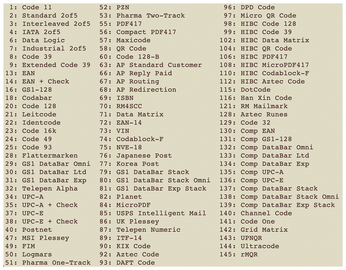
[...]
Buy this article as PDF
(incl. VAT)
Buy Linux Magazine
Subscribe to our Linux Newsletters
Find Linux and Open Source Jobs
Subscribe to our ADMIN Newsletters
Support Our Work
Linux Magazine content is made possible with support from readers like you. Please consider contributing when you’ve found an article to be beneficial.

News
-
Chaos Comes to KDE in KaOS
KaOS devs are making a major change to the distribution, and it all comes down to one system.
-
New Linux Botnet Discovered
The SSHStalker botnet uses IRC C2 to control systems via legacy Linux kernel exploits.
-
The Next Linux Kernel Turns 7.0
Linus Torvalds has announced that after Linux kernel 6.19, we'll finally reach the 7.0 iteration stage.
-
Linux From Scratch Drops SysVinit Support
LFS will no longer support SysVinit.
-
LibreOffice 26.2 Now Available
With new features, improvements, and bug fixes, LibreOffice 26.2 delivers a modern, polished office suite without compromise.
-
Linux Kernel Project Releases Project Continuity Document
What happens to Linux when there's no Linus? It's a question many of us have asked over the years, and it seems it's also on the minds of the Linux kernel project.
-
Mecha Systems Introduces Linux Handheld
Mecha Systems has revealed its Mecha Comet, a new handheld computer powered by – you guessed it – Linux.
-
MX Linux 25.1 Features Dual Init System ISO
The latest release of MX Linux caters to lovers of two different init systems and even offers instructions on how to transition.
-
Photoshop on Linux?
A developer has patched Wine so that it'll run specific versions of Photoshop that depend on Adobe Creative Cloud.
-
Linux Mint 22.3 Now Available with New Tools
Linux Mint 22.3 has been released with a pair of new tools for system admins and some pretty cool new features.
