FOSSPicks
Text editor
CudaText
We've made it through a couple of months without giving in to the temptation of reviewing yet another text editor. But CudaText is worth the break because it genuinely offers some unique features that other text editors don't. It's also worth pointing out that this isn't a text editor designed to help you with NVidia's GPU processing platform, CUDA, as its name might imply. CudaText is instead an editor written with the Lazarus IDE in the Pascal programming language, a language that might be familiar to anyone who studied computer science in the '80s or '90s (like me!). This might also help to explain its best feature, because CudaText is truly cross-platform. And we don't just mean Linux, Windows, and macOS. We mean FreeBSD, OpenBSD, NetBSD, DragonFly BSD, Solaris, and even Haiku. CudaText runs on all of these, sometimes making it the platform's best GUI-driven text editor. We only wish there was an additional Amiga version.
This is important because CudaText is crammed full of modern features. There's a tabbed UI (optionally powered by Qt on Linux), regular expression support, syntax highlighting, code folding, multiple splits, and a JSON configuration file. There's even code completion and picture preview if you're editing HTML or CSS files. But the real power comes from a plugin system that can extend the regular functionality with extra options to help with your specific tasks. There's a snippet library for code clips, spellchecker, code linter, diff viewer, and merge manager, plus tools for managing an entire project tree and individual sessions. After adding a few plugins, CudaText can start to feel more like an IDE than a text editor, and that's what makes it so powerful. It's a good, functional editor without any further modification, but if your needs grow, the editor can also grow with your project. And it works on almost any system you're likely to have encountered over the past 20 years.
Project Website
https://cudatext.github.io/index.html
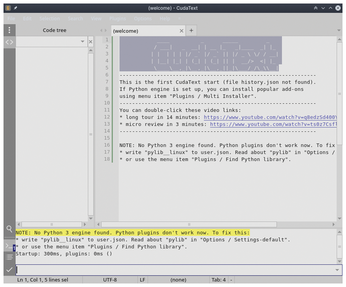
MIDI librarian
Buy this article as PDF
(incl. VAT)
Buy Linux Magazine
Subscribe to our Linux Newsletters
Find Linux and Open Source Jobs
Subscribe to our ADMIN Newsletters
Support Our Work
Linux Magazine content is made possible with support from readers like you. Please consider contributing when you’ve found an article to be beneficial.

News
-
So Long Neofetch and Thanks for the Info
Today is a day that every Linux user who enjoys bragging about their system(s) will mourn, as Neofetch has come to an end.
-
Ubuntu 24.04 Comes with a “Flaw"
If you're thinking you might want to upgrade from your current Ubuntu release to the latest, there's something you might want to consider before doing so.
-
Canonical Releases Ubuntu 24.04
After a brief pause because of the XZ vulnerability, Ubuntu 24.04 is now available for install.
-
Linux Servers Targeted by Akira Ransomware
A group of bad actors who have already extorted $42 million have their sights set on the Linux platform.
-
TUXEDO Computers Unveils Linux Laptop Featuring AMD Ryzen CPU
This latest release is the first laptop to include the new CPU from Ryzen and Linux preinstalled.
-
XZ Gets the All-Clear
The back door xz vulnerability has been officially reverted for Fedora 40 and versions 38 and 39 were never affected.
-
Canonical Collaborates with Qualcomm on New Venture
This new joint effort is geared toward bringing Ubuntu and Ubuntu Core to Qualcomm-powered devices.
-
Kodi 21.0 Open-Source Entertainment Hub Released
After a year of development, the award-winning Kodi cross-platform, media center software is now available with many new additions and improvements.
-
Linux Usage Increases in Two Key Areas
If market share is your thing, you'll be happy to know that Linux is on the rise in two areas that, if they keep climbing, could have serious meaning for Linux's future.
-
Vulnerability Discovered in xz Libraries
An urgent alert for Fedora 40 has been posted and users should pay attention.

