FOSSPicks
SSH bastion
Warpgate
A bastion host is a server that lives just outside your network, either in a DMZ or beyond the safety of your firewall, from where it can bridge or forward certain services from your network to a remote host. Its location makes it prone to attack, but bastion servers are typically hardened and audited to ensure nothing can breach their simplified services. Warpgate is a simple bastion service provided as a single binary executable you should build yourself and run on your own hardened server. It can authenticate and forward specifically permitted SSH, HTTPS, and MySQL connections, which can also be fully logged and recorded for future playback or auditing. This is an essential part of making sure a service hasn't been compromised, and it's what differentiates Warpgate from setting up your own SSH proxy, for example.
To set things up, the warpgate command takes a single setup argument that will step you through its configuration. This includes the location to store the credentials data, the SSH listening port, and the port for the admin web interface. Before the service can be useful, however, you need to add authentication for either the SSH or HTTP targets. This starts with retrieving the SSH keys from the web interface or command line and adding them to your local authorized_hosts file, just as you might with any other SSH server. A target address now needs to be added to the Warpgate configuration file simply by listing its address, port, and optional username. It's a similar process for adding MySQL and HTTP targets. Correct configuration can be checked through both the command line and the web interface, and you can now connect to your remote host by connecting to Warpgate. The connection is forwarded automatically. While there is some text output to show the target is working, it is otherwise transparent to the client.
Project Website
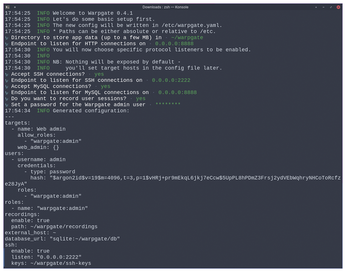
Photo editor
Buy this article as PDF
(incl. VAT)
Buy Linux Magazine
Subscribe to our Linux Newsletters
Find Linux and Open Source Jobs
Subscribe to our ADMIN Newsletters
Support Our Work
Linux Magazine content is made possible with support from readers like you. Please consider contributing when you’ve found an article to be beneficial.

News
-
Canonical Releases Ubuntu 24.04
After a brief pause because of the XZ vulnerability, Ubuntu 24.04 is now available for install.
-
Linux Servers Targeted by Akira Ransomware
A group of bad actors who have already extorted $42 million have their sights set on the Linux platform.
-
TUXEDO Computers Unveils Linux Laptop Featuring AMD Ryzen CPU
This latest release is the first laptop to include the new CPU from Ryzen and Linux preinstalled.
-
XZ Gets the All-Clear
The back door xz vulnerability has been officially reverted for Fedora 40 and versions 38 and 39 were never affected.
-
Canonical Collaborates with Qualcomm on New Venture
This new joint effort is geared toward bringing Ubuntu and Ubuntu Core to Qualcomm-powered devices.
-
Kodi 21.0 Open-Source Entertainment Hub Released
After a year of development, the award-winning Kodi cross-platform, media center software is now available with many new additions and improvements.
-
Linux Usage Increases in Two Key Areas
If market share is your thing, you'll be happy to know that Linux is on the rise in two areas that, if they keep climbing, could have serious meaning for Linux's future.
-
Vulnerability Discovered in xz Libraries
An urgent alert for Fedora 40 has been posted and users should pay attention.
-
Canonical Bumps LTS Support to 12 years
If you're worried that your Ubuntu LTS release won't be supported long enough to last, Canonical has a surprise for you in the form of 12 years of security coverage.
-
Fedora 40 Beta Released Soon
With the official release of Fedora 40 coming in April, it's almost time to download the beta and see what's new.

