FOSSPicks
darktable
We often mention the triumvirate of open source RAW photo editors: digiKam, RawTherapee, and darktable. However, it's the last one we find ourselves using the most. Darktable always used to chase Adobe Lightroom for features and capabilities, but since we last looked at darktable properly a few years ago, we think it has finally surpassed its inspiration and become a powerful photo manipulation and management platform for serious photographers in its own right. We used darktable for our photography in Linux Voice, and it saved us from a complete lack of skill and ability on many occasions, especially when it came to under- or over-exposed photos where darktable can magically turn a black smudge into something we could print. This is all thanks to the various RAW image formats darktable supports, because these files will often contain far more proprietary detail from the camera sensors than can be encapsulated in a JPEG, for example, and every camera is different.
Coming from Gimp or Krita, darktable can be a little intimidating to get your head around. There are two main view configurations which you can switch between by selecting either lightable or darkroom mode in the top right corner. These are analogous to old predigital processes, where you'd look at negatives through light to see which ones you wanted to process, before doing the process in a dark (red-lit) room. In lighttable mode, you can organize your photos into collections, give them a star rating, add tags, and colorize their categories, all for easy storage and retrieval. In darkroom mode, you can edit the photos by enabling one or more processing modules that can do anything from crop an image to compensate for specific lens distortion. The results can be miraculous and utterly professional.
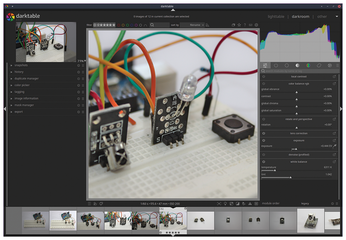
Version 4 is a major update and includes over 1,600 separate changes even from the previous 3.8 release, let alone the countless updates darktable has received since we last looked at it properly with the release of version 2.2.0 in 2016. The most important new features all deal with color. You can now create a target exposure or color profile, for example, and apply these to a collection of images for consistency. Fix one photo, and you can automatically match the same fix across a set. The filmic module, introduced in 3.8 to mimic the high dynamic range color response of classic film and derived from a Blender module, is now far more flexible and allows for more saturated colors. Similarly, highlights can now be reconstructed with a new "guided Laplacian" method, deriving more intelligent and natural results from regions close to the highlight. All of these might sound deeply theoretical, and unlikely to be useful to smartphone users, for instance, but this isn't true. Many phones can still save their photos as RAW images, which can all be processed and managed with darktable. It's ideal if you ever need to print something out, create a photo frame of an image, or share something for publication. And darktable is ideal if, like us, you never properly light a scene or change the exposure settings on your camera to compensate for poor or bright lighting. Simply trust in darktable to fix things.
Project Website
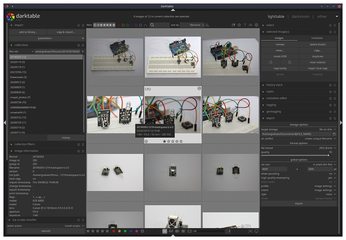
Role-playing engine
Exult 1.8
Doom notwithstanding, Ultima VII was one of the most brilliant and influential games of the early 1990s. It was a role-playing game with a top-down isometric graphic style that is still being copied today and whose graphics engine is part of the legacy behind Ultima Online, 25 years after its launch. But most importantly, the game itself was one of the first open world adventures where you could go anywhere and do anything. As you took your time to travel from one town to the next, Britannia's denizens would go about their days and seasons as they might in 15th-century England, tending to fields and cattle before going down to the local tavern for a beer and a meal. Meanwhile, your character – the avatar – starts on a quest to solve a grizzly murder that only ends after trekking across miles of landscape and an entire expansion called the Forge of Virtue.
Exult is a long lived project that runs Ultima VII and its expansions on modern hardware. It's available for almost any platform, including Android, and is easy to build yourself if needed. Like many such projects, it enables anyone with the original story files to run an old MS DOS game to be pulled into the modern era, complete with sounds, upscaled graphics, and modern controllers, if you choose. Version 1.8 of Exult, which has been released to coincide with the 30-year anniversary of the original, is still adding features, including work on the game editor, now ported to GTK+ 3; added background effects; and a proper annotation in the ending sequence. This last fix is likely to have endured because playing Ultima is so absorbing you never want to actually finish the game, which is still brilliant all these years later.
Project Website

Buy this article as PDF
(incl. VAT)
Buy Linux Magazine
Subscribe to our Linux Newsletters
Find Linux and Open Source Jobs
Subscribe to our ADMIN Newsletters
Support Our Work
Linux Magazine content is made possible with support from readers like you. Please consider contributing when you’ve found an article to be beneficial.

News
-
Canonical Releases Ubuntu 24.04
After a brief pause because of the XZ vulnerability, Ubuntu 24.04 is now available for install.
-
Linux Servers Targeted by Akira Ransomware
A group of bad actors who have already extorted $42 million have their sights set on the Linux platform.
-
TUXEDO Computers Unveils Linux Laptop Featuring AMD Ryzen CPU
This latest release is the first laptop to include the new CPU from Ryzen and Linux preinstalled.
-
XZ Gets the All-Clear
The back door xz vulnerability has been officially reverted for Fedora 40 and versions 38 and 39 were never affected.
-
Canonical Collaborates with Qualcomm on New Venture
This new joint effort is geared toward bringing Ubuntu and Ubuntu Core to Qualcomm-powered devices.
-
Kodi 21.0 Open-Source Entertainment Hub Released
After a year of development, the award-winning Kodi cross-platform, media center software is now available with many new additions and improvements.
-
Linux Usage Increases in Two Key Areas
If market share is your thing, you'll be happy to know that Linux is on the rise in two areas that, if they keep climbing, could have serious meaning for Linux's future.
-
Vulnerability Discovered in xz Libraries
An urgent alert for Fedora 40 has been posted and users should pay attention.
-
Canonical Bumps LTS Support to 12 years
If you're worried that your Ubuntu LTS release won't be supported long enough to last, Canonical has a surprise for you in the form of 12 years of security coverage.
-
Fedora 40 Beta Released Soon
With the official release of Fedora 40 coming in April, it's almost time to download the beta and see what's new.

