FOSSPicks
Plasma layout manager
Exquisite
One of the best things about the KDE Plasma desktop is that, while it's a great experience in its own right, it's also a brilliant desktop construction set. This means you can customize and augment the default experience in almost limitless ways, using either the in-built settings provided by KDE or by creating your own scripts to add more programmatic functionality. This is best seen in the variety of scripts that change the window's arrangement behavior. We've covered a couple before, including KWin Tiling (to turn the desktop into a tiling window manager with its own rules) and Kröhnkite (which performs a similar role with dynamic layouts). Exquisite is another one, developed to mimic the good bits of Windows 11 window management. It's a great option for users who may want to experiment with different styles of windows management but may lack the confidence to go all-in on something that requires complicated keyboard shortcuts.
Exquisite is installed via either the Get New Scripts button in the KWin Scripts configuration panel or by importing the tar archive manually. It's triggered by pressing a specific keyboard shortcut that can be reconfigured from KDE's global shortcuts panel and defaults to Ctrl+Alt+D. What makes Exquisite a good introduction to window management is that pressing this combination will show a pop-up of various layouts, and you can choose a location on one of these to move the currently selected window to. There are 10 layouts to choose between, and they can all be modified, and even created with simple scripts, to better suit your needs and screen layouts. The panel stays on the screen and easily lets you choose other windows to move, and it can be configured to hide itself when the screen is full or after a period of time. It's a great way to get into tiling and much easier to use than remembering many keyboard shortcuts.
Project Website
https://github.com/qewer33/Exquisite
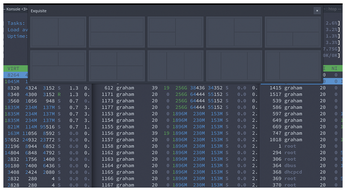
Battery monitor
Buy this article as PDF
(incl. VAT)
Buy Linux Magazine
Subscribe to our Linux Newsletters
Find Linux and Open Source Jobs
Subscribe to our ADMIN Newsletters
Support Our Work
Linux Magazine content is made possible with support from readers like you. Please consider contributing when you’ve found an article to be beneficial.

News
-
Canonical Releases Ubuntu 24.04
After a brief pause because of the XZ vulnerability, Ubuntu 24.04 is now available for install.
-
Linux Servers Targeted by Akira Ransomware
A group of bad actors who have already extorted $42 million have their sights set on the Linux platform.
-
TUXEDO Computers Unveils Linux Laptop Featuring AMD Ryzen CPU
This latest release is the first laptop to include the new CPU from Ryzen and Linux preinstalled.
-
XZ Gets the All-Clear
The back door xz vulnerability has been officially reverted for Fedora 40 and versions 38 and 39 were never affected.
-
Canonical Collaborates with Qualcomm on New Venture
This new joint effort is geared toward bringing Ubuntu and Ubuntu Core to Qualcomm-powered devices.
-
Kodi 21.0 Open-Source Entertainment Hub Released
After a year of development, the award-winning Kodi cross-platform, media center software is now available with many new additions and improvements.
-
Linux Usage Increases in Two Key Areas
If market share is your thing, you'll be happy to know that Linux is on the rise in two areas that, if they keep climbing, could have serious meaning for Linux's future.
-
Vulnerability Discovered in xz Libraries
An urgent alert for Fedora 40 has been posted and users should pay attention.
-
Canonical Bumps LTS Support to 12 years
If you're worried that your Ubuntu LTS release won't be supported long enough to last, Canonical has a surprise for you in the form of 12 years of security coverage.
-
Fedora 40 Beta Released Soon
With the official release of Fedora 40 coming in April, it's almost time to download the beta and see what's new.

