FOSSPicks
Node-RED 3
Node-RED is a brilliant project and one that's had significant coverage in these pages, most recently when version 2.2.0 appeared. Version 3.0 is another major upgrade and consolidates its brilliance at being the glue for your various data sources while remaining easy to use and supremely powerful. In this release, for example, the addition of a right-click context menu lets you access all the most common features from where your cursor is, which is exactly where you need this kind of menu. This is important because it wasn't always clear what you could do and where in previous versions, and you would often need to switch between editing and adding nodes in the flow and then go back to the inspector on the right to configure the elements you wished to use.
Another great feature is the effortless upgrade process that takes you from 2.x to 3.x era. There are several ways to do this, but the well-documented install and upgrade script worked faultlessly on a Raspberry Pi. With a single restart of the service, we had old flows running just as well on the new version, complete with lots of shiny new potential. You can now add junction nodes to better see and route your data paths, for instance, which is especially convenient when you have lots of destinations for a single source, because the nodes hugely reduce the clutter. Instead of multiple lines from a single place, you can now route a single line to a point where you add the junction and route the ongoing connections from there. You will also find that new nodes have sensible default names, and while debugging their full path is revealed via a new tooltip. All of this makes Node-RED a real pleasure to use and one of the best ways to build bespoke messaging and data flows for your own hardware.
Project Website
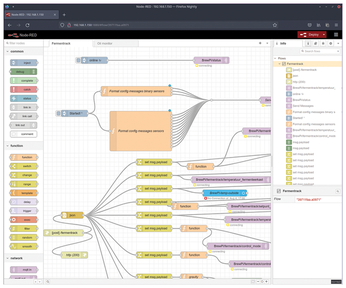
Email client
Scribe
Recently, Mozilla's Thunderbird email application has been trying to reboot its popularity with a promising modern redesign and a partnership-plus-rebranding of the open source Android client, K-9 Mail. This is great news for Thunderbird and new potential users, but it also helps to remind us that desktop email clients are still a thing, and that they can be a great alternative to web-based clients. Scribe is another great alternative. Although it's not as full-featured or as capable as Thunderbird, it is less than 10MB to download and can be run from its unarchived directory. It's also fast to load, easy to navigate, and convenient even on low-powered devices with very little storage. There are also versions for macOS and Windows, which means you could theoretically run executables for each off a USB stick when traveling and not knowing what kind of computer you might have access to.
Despite its size, Scribe is also very capable, at least for day-to-day email work. It supports POP3, SMTP, and IMAP, with or without SSL. It can therefore talk to every major email vendor and even includes built-in spam filtering. You first need to mark about 100 spam messages as spam before the Bayesian filter can start to accurately predict whether new messages follow the same pattern, but it works well if you already have a large folder or previously filtered spam messages – which you will if you're hosting your own email server. The application design is reminiscent of Java or Gnome Evolution circa 2012, with a folder list on the left, messages on the right, and account selection below. The message list shows a preview of an email itself and will display the full body in the pane below when a message is selected. It can feel a little dated, but that's also what makes email such a survivor in a world of unlimited online distractions and clickbait, and for that, we're grateful.
Project Website
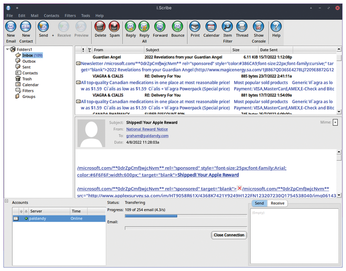
Buy this article as PDF
(incl. VAT)
Buy Linux Magazine
Subscribe to our Linux Newsletters
Find Linux and Open Source Jobs
Subscribe to our ADMIN Newsletters
Support Our Work
Linux Magazine content is made possible with support from readers like you. Please consider contributing when you’ve found an article to be beneficial.

News
-
Canonical Releases Ubuntu 24.04
After a brief pause because of the XZ vulnerability, Ubuntu 24.04 is now available for install.
-
Linux Servers Targeted by Akira Ransomware
A group of bad actors who have already extorted $42 million have their sights set on the Linux platform.
-
TUXEDO Computers Unveils Linux Laptop Featuring AMD Ryzen CPU
This latest release is the first laptop to include the new CPU from Ryzen and Linux preinstalled.
-
XZ Gets the All-Clear
The back door xz vulnerability has been officially reverted for Fedora 40 and versions 38 and 39 were never affected.
-
Canonical Collaborates with Qualcomm on New Venture
This new joint effort is geared toward bringing Ubuntu and Ubuntu Core to Qualcomm-powered devices.
-
Kodi 21.0 Open-Source Entertainment Hub Released
After a year of development, the award-winning Kodi cross-platform, media center software is now available with many new additions and improvements.
-
Linux Usage Increases in Two Key Areas
If market share is your thing, you'll be happy to know that Linux is on the rise in two areas that, if they keep climbing, could have serious meaning for Linux's future.
-
Vulnerability Discovered in xz Libraries
An urgent alert for Fedora 40 has been posted and users should pay attention.
-
Canonical Bumps LTS Support to 12 years
If you're worried that your Ubuntu LTS release won't be supported long enough to last, Canonical has a surprise for you in the form of 12 years of security coverage.
-
Fedora 40 Beta Released Soon
With the official release of Fedora 40 coming in April, it's almost time to download the beta and see what's new.

