FOSSPicks
battop
One surprising thing the Steam Deck has done for mobile Linux is make battery life a first class issue again. As brilliant as the device is, its 15W graphics hardware can easily drain its humble 40Wh battery in less than two hours. While the Steam Deck does include some excellent performance tweaking and analysis overlays, these aren't available in desktop mode. This is where battop can help, and also help any other Linux running on a battery, because it tells you everything you need to know about your batteries. It runs from your terminal, connects directly to the battery management subsystem, and renders everything it can divine from your hardware to a brilliantly functional terminal-based user interface.
The main display is split into six sections spread across two columns on the left and right. The large text-based pane on the left lists your battery's capabilities and consumption details. These include the battery's vendor ID, alongside consumption, voltage, capacity, time to full, time to empty, and the ambient temperature. Above this is a histogram showing the percentage of battery left. On the right are three histograms charting the temperature, voltage draw, and consumption per watt hours of the battery so you can see consumption over time. The minimum and maximum values are dependent on the value fluctuation but are labeled to show their limits, and each chart is annotated with the current value for each. All of this works just like a CPU usage chart and is really useful when you want to see the impact that recent actions may have had on battery performance. As the battop website says, it's the battery equivalent of something like gotop or htop for process and memory management.
Project Website
https://github.com/svartalf/rust-battop
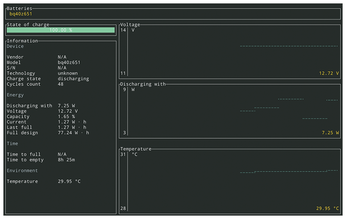
Music visualizer
corrscope
The Internet is full of videos containing just music with some simple visualization to help provide some feedback while you're listening. They're easy to create and useful if you want to share your music or create an easily accessible playlist, but it's notoriously difficult to create a meaningful visualization. The biggest problem is generating something useful that can be synchronized to the sound. One approach is to render the output from a music player visualizer, such as projectM, which we've previously looked at here. Another approach is to use corrscope, which takes one or more audio files and generates an animated oscilloscope view of those inputs. These show the changing frequencies in the audio, and they can be notoriously difficult to sync to the actual sound.
Corrscope solves the sync problem in exactly the same way a real oscilloscope does, triggering synchronizing points from the upwards or downwards slopes of a waveform. These triggers can be adjusted just as they can on the real hardware too, although the default values worked with everything we tried. The waveforms themselves can be customized by changing the line color, the line width, the background grid, and either virtual or horizontal layout. Most importantly, you can generate waveforms for more than one input and split these into totally separate oscilloscopes. This works well for stereo tracks but works best with chiptune music. This is because each channel can be separated by the composition software and each channel usually consists of simple waveforms. These look excellent when they're pulsing away together in a grid of many mini oscilloscopes. Any changes you make in the GUI can be previewed immediately by clicking on Preview. This fires up FFmpeg, the only dependency, and shows you a low quality version of the eventual output. If you like what you see, this high quality version is rendered at your chosen resolution and can be shared however you prefer.
Project Website
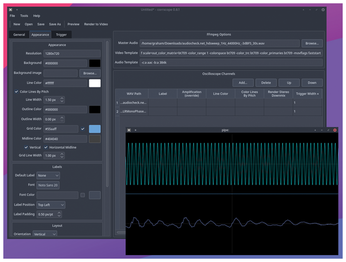
Buy this article as PDF
(incl. VAT)
Buy Linux Magazine
Subscribe to our Linux Newsletters
Find Linux and Open Source Jobs
Subscribe to our ADMIN Newsletters
Support Our Work
Linux Magazine content is made possible with support from readers like you. Please consider contributing when you’ve found an article to be beneficial.

News
-
Canonical Releases Ubuntu 24.04
After a brief pause because of the XZ vulnerability, Ubuntu 24.04 is now available for install.
-
Linux Servers Targeted by Akira Ransomware
A group of bad actors who have already extorted $42 million have their sights set on the Linux platform.
-
TUXEDO Computers Unveils Linux Laptop Featuring AMD Ryzen CPU
This latest release is the first laptop to include the new CPU from Ryzen and Linux preinstalled.
-
XZ Gets the All-Clear
The back door xz vulnerability has been officially reverted for Fedora 40 and versions 38 and 39 were never affected.
-
Canonical Collaborates with Qualcomm on New Venture
This new joint effort is geared toward bringing Ubuntu and Ubuntu Core to Qualcomm-powered devices.
-
Kodi 21.0 Open-Source Entertainment Hub Released
After a year of development, the award-winning Kodi cross-platform, media center software is now available with many new additions and improvements.
-
Linux Usage Increases in Two Key Areas
If market share is your thing, you'll be happy to know that Linux is on the rise in two areas that, if they keep climbing, could have serious meaning for Linux's future.
-
Vulnerability Discovered in xz Libraries
An urgent alert for Fedora 40 has been posted and users should pay attention.
-
Canonical Bumps LTS Support to 12 years
If you're worried that your Ubuntu LTS release won't be supported long enough to last, Canonical has a surprise for you in the form of 12 years of security coverage.
-
Fedora 40 Beta Released Soon
With the official release of Fedora 40 coming in April, it's almost time to download the beta and see what's new.

