OCR under Linux
Beyond the Basics
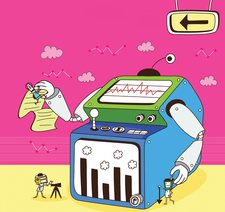
Linux OCR software lags behind proprietary applications. We describe some ways to get better results.
Optical character recognition (OCR) is the extraction of text from images. Users often expect OCR to be as straightforward and easy as photocopying, but that is generally true only in the simplest of cases. More often, OCR is a painstakingly slow series of trials and errors, and that is especially true in free software OCR, which lags far behind the leading proprietary applications.
The reasons that OCR is so labor intensive are obvious when you stop to think. At first, an OCR application with more than 98 percent accuracy sounds reliable, but, assuming 300 words per page, that means an average of three to six errors per page. With a complex layout that includes columns and graphics, the number of errors can easily rise to more than 10 per page [1].
To make matters worse, characters like the number one (1) and the lowercase L (l) or the upper or lowercase O (o) and zero (0) can be difficult to distinguish. Other characters, such as the ampersand and question mark, can have a bewildering range of shapes (Figure 1). In some cases, too, short descenders (the part of a letter below the baseline) might cause a "y" to be read as a "v" instead. Similarly, a "d" might be read as an "a" if the ascenders (the part of the letter above the x-height or medium height of letters) are short.
[...]
Buy this article as PDF
(incl. VAT)
Buy Linux Magazine
Subscribe to our Linux Newsletters
Find Linux and Open Source Jobs
Subscribe to our ADMIN Newsletters
Support Our Work
Linux Magazine content is made possible with support from readers like you. Please consider contributing when you’ve found an article to be beneficial.

News
-
Linux From Scratch Drops SysVinit Support
LFS will no longer support SysVinit.
-
LibreOffice 26.2 Now Available
With new features, improvements, and bug fixes, LibreOffice 26.2 delivers a modern, polished office suite without compromise.
-
Linux Kernel Project Releases Project Continuity Document
What happens to Linux when there's no Linus? It's a question many of us have asked over the years, and it seems it's also on the minds of the Linux kernel project.
-
Mecha Systems Introduces Linux Handheld
Mecha Systems has revealed its Mecha Comet, a new handheld computer powered by – you guessed it – Linux.
-
MX Linux 25.1 Features Dual Init System ISO
The latest release of MX Linux caters to lovers of two different init systems and even offers instructions on how to transition.
-
Photoshop on Linux?
A developer has patched Wine so that it'll run specific versions of Photoshop that depend on Adobe Creative Cloud.
-
Linux Mint 22.3 Now Available with New Tools
Linux Mint 22.3 has been released with a pair of new tools for system admins and some pretty cool new features.
-
New Linux Malware Targets Cloud-Based Linux Installations
VoidLink, a new Linux malware, should be of real concern because of its stealth and customization.
-
Say Goodbye to Middle-Mouse Paste
Both Gnome and Firefox have proposed getting rid of a long-time favorite Linux feature.
-
Manjaro 26.0 Primary Desktop Environments Default to Wayland
If you want to stick with X.Org, you'll be limited to the desktop environments you can choose.
