Solving a classic interview problem with Go
Programming Snapshot – Go Slices

© Lead Image © bowie15, 123rf
Springtime is application time! Mike Schilli, who has experience with job application procedures at companies in Silicon Valley, digs up a question asked at the Google Engineering interview and explains a possible solution in Go.
The TechLead [1], Patrick Shyu, is a YouTube celebrity whose videos I like to watch. The former Google employee, who has also completed a gig at Facebook, talks about his experiences as a software engineer in Silicon Valley in numerous episodes on his channel (Figure 1). His trademark is to hold a cup of coffee in his hand and sip it pleasurably every now and then while he repeatedly emphasizes that he's the "tech lead." That's how Google refers to lead engineers who set the direction for the other engineers on the team. The first-line managers there traditionally stay out of technical matters and focus primarily on staffing and motivating their reports.
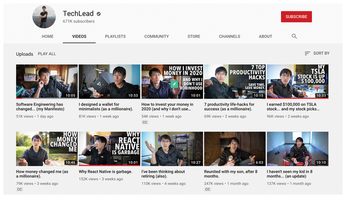
One episode on the TechLead channel is about typical questions asked at interviews at Google, of which the former employee says he has conducted hundreds. In this Snapshot issue, we'll tackle one of the quiz questions that he allegedly invented himself and kept asking, a slightly modified version of the flood fill problem [2]. The latter is so well-known that by now any candidate can rattle off the solution blindfolded. That's why Google has removed it from the list of questions, and the TechLead created his own version [3].
[...]
Buy this article as PDF
(incl. VAT)
Buy Linux Magazine
Subscribe to our Linux Newsletters
Find Linux and Open Source Jobs
Subscribe to our ADMIN Newsletters
Support Our Work
Linux Magazine content is made possible with support from readers like you. Please consider contributing when you’ve found an article to be beneficial.

News
-
AerynOS Alpha Release Available
With a choice of several desktop environments, AerynOS 2025.08 is almost ready to be your next operating system.
-
AUR Repository Still Under DDoS Attack
Arch User Repository continues to be under a DDoS attack that has been going on for more than two weeks.
-
RingReaper Malware Poses Danger to Linux Systems
A new kind of malware exploits modern Linux kernels for I/O operations.
-
Happy Birthday, Linux
On August 25, Linux officially turns 34.
-
VirtualBox 7.2 Has Arrived
With early support for Linux kernel 6.17 and other new additions, VirtualBox 7.2 is a must-update for users.
-
Linux Mint 22.2 Beta Available for Testing
Some interesting new additions and improvements are coming to Linux Mint. Check out the Linux Mint 22.2 Beta to give it a test run.
-
Debian 13.0 Officially Released
After two years of development, the latest iteration of Debian is now available with plenty of under-the-hood improvements.
-
Upcoming Changes for MXLinux
MXLinux 25 has plenty in store to please all types of users.
-
A New Linux AI Assistant in Town
Newelle, a Linux AI assistant, works with different LLMs and includes document parsing and profiles.
-
Linux Kernel 6.16 Released with Minor Fixes
The latest Linux kernel doesn't really include any big-ticket features, just a lot of lines of code.


