Exploring the new Bind 10 name server
The Bind name server has a mixed reputation. Although the lion's share of DNS servers on the web run it, veteran administrators will recall – with a mixture of melancholy and horror – the difficult transition from Bind 4 to Bind 8: Although the zone files were almost identical, the configuration moved from named.boot to named.conf. The format suddenly contained brackets and semicolons that were once unnecessary. Additionally, Bind 8 and its successor allowed more configuration options, for which the old format proved insufficient.
After five years of development (Figure 1), Bind 10 brings even greater upheaval. Not only the configuration, but also the architecture has changed fundamentally. JSON database files replace named.conf; zones are still configured with familiar zone files, but in operation they are also stored in SQLite. (The administrator has the option to disable the default database storage option and go back to storage in normal zone files.)
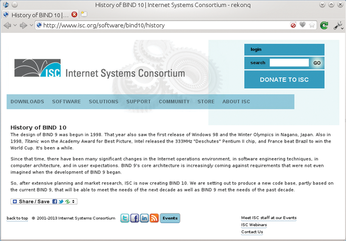
[...]
Buy this article as PDF
(incl. VAT)
Buy Linux Magazine
Subscribe to our Linux Newsletters
Find Linux and Open Source Jobs
Subscribe to our ADMIN Newsletters
Support Our Work
Linux Magazine content is made possible with support from readers like you. Please consider contributing when you’ve found an article to be beneficial.

News
-
Parrot OS Switches to KDE Plasma Desktop
Yet another distro is making the move to the KDE Plasma desktop.
-
TUXEDO Announces Gemini 17
TUXEDO Computers has released the fourth generation of its Gemini laptop with plenty of updates.
-
Two New Distros Adopt Enlightenment
MX Moksha and AV Linux 25 join ranks with Bodhi Linux and embrace the Enlightenment desktop.
-
Solus Linux 4.8 Removes Python 2
Solus Linux 4.8 has been released with the latest Linux kernel, updated desktops, and a key removal.
-
Zorin OS 18 Hits over a Million Downloads
If you doubt Linux isn't gaining popularity, you only have to look at Zorin OS's download numbers.
-
TUXEDO Computers Scraps Snapdragon X1E-Based Laptop
Due to issues with a Snapdragon CPU, TUXEDO Computers has cancelled its plans to release a laptop based on this elite hardware.
-
Debian Unleashes Debian Libre Live
Debian Libre Live keeps your machine free of proprietary software.
-
Valve Announces Pending Release of Steam Machine
Shout it to the heavens: Steam Machine, powered by Linux, is set to arrive in 2026.
-
Happy Birthday, ADMIN Magazine!
ADMIN is celebrating its 15th anniversary with issue #90.
-
Another Linux Malware Discovered
Russian hackers use Hyper-V to hide malware within Linux virtual machines.

