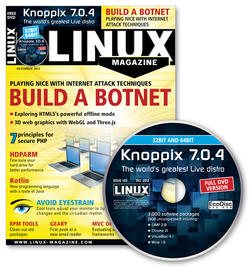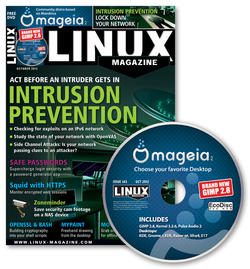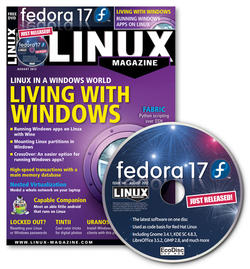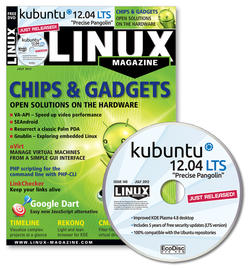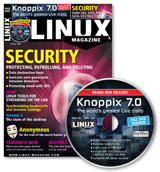Issue 145 Dec 2012
Cover Theme: Build a Botnet
DVD Theme: Knoppix 7.0.4
Article Code
Building a botnet doesn’t necessarily make you an outlaw; we show you how one programmer automated a timesensitive business application with a botnet. Next, get ready to hit the ground running with HTML5, and secure your websites with sound PHP programming principles.
Cover Stories:
- Developing Botnets: Botnets that do no harm.
- HTML5 Offline: An offline cache can protect you from Internet outages.
- HTML5 Tools: These resources get you started with HTML5.
- PHP Security Principles: Sound principles for secure code.
- 3D with Three.js: The Three.js JavaScript library and the WebGL component of HTML5 make 3D in the browser easy.
Also in this issue:
- Table of Contents
- Comment: Mining and Meaning
- On the DVD: Knoppix 7.0.4
- DVD Inlay
- News
- Tech Tools: Citrix Announces XenServer 6.1; Red Hat Updates Enterprise MRG; Xen.org Releases Xen 4.2
- RPM Tools: Package management helpers rpmorphan and rpmrestore keep your system clean.
- hdparm: This tool tunes your drive and delivers drive statistics.
- Charly – Swaks: Diagnose ailing mail servers.
- Security Lessons – Web Frameworks: Plenty of tools exist for building web apps; don’t roll your own unless you have to.
- Kotlin: A work in progress, Kotlin borrows freely from Java, Scala, and Groovy and runs on the Java Virtual Machine.
- Perl – k-means Clusters: Identifying clusters is easy for us, but difficult for computers. Perl has a CPAN module for that.
- Ask Klaus! Klaus Knopper answers questions about swap, zRam, routers in bridge mode, and Linux on Macs.
- Color Temperature Tools: Changing monitor brightness through the day could help you sleep at night.
- Workspace – Calibre Tips: Get more from the Calibre ebook manager.
- Geary Email Client: We look at an early version of a new IMAP email client.
- Command Line – Killing Processes: Learn how to shut down systems and processes.
- Doghouse – Free Favela: Free Software project in Brazil empowers favela residents.
- LinuxCon 2012: Security and the open cloud were featured at this year’s LinuxCon in San Diego, CA.
- Kernel News: PWM subsystem to main kernel tree; throwaway device IDs; Linux 3.2.y goes long-term stable.
- Future Platforms: Web-based operating systems and the future of Linux.
Issue 144 Nov 2012
Cover Theme: Hadoop
DVD Theme: openSUSE 12.2
Article Code
New vulnerabilities appear every day. To keep your network safe, you need to think like an attacker.
Cover Stories:
- StarCluster: Launch, control, and orchestrate clusters of virtual servers in the EC2 cloud.
- Hadoop: This open source platform for distributed storage and computation brings Big Data down to the everyday.
Also in this issue:
- Table of Contents
- Comment: Don't Copy
- On the DVD: OpenSUSE 12.2
- DVD Inlay
- News
- Tech Tools: SpringSource Releases New Tool Suites; Codethink Releases Baserock 1.1; PostgreSQL 9.2 Released; ROSA Announces Enterprise Distribution
- Red Hat SPICE: The SPICE protocol, server, and client make multimedia apps fly on remote desktops.
- Mosh and AutoSSH: Remote shell tools that make your life easier on a slow or constantly morphing network.
- Ask Klaus: Klaus Knopper answers your questions about Mint and modems, installing to USB, and Linux on the Sony Vaio.
- luckyBackup: Back up data and synchronize multiple computers automatically via a GUI or cronjob.
- Security Lessons – OpenSSH VPNs: Mix and match clients and servers with OpenSSH.
- Perl – Microformats: Automatically extract embedded microformat data.
- PowerTOP 2: Fine-tune CPUs and GPUs for optimum power usage.
- Charly – Biabam and Tre-agrep: Two small, smart, fast tools.
- Rust: Mozilla’s Rust programming language promises fast, reliable, concurrent apps.
- Potlatch 2: Edit maps in OpenStreetMap.
- Presentation Tools: Four great tools that take you beyond PowerPoint.
- Command Line – Mounting: Devices Mounting and unmounting devices securely.
- Workspace – WordPress Plugins: Back up your blog, showcase your photos, and analyze web statistics with three terrific WordPress plugins.
- Doghouse – Know Thyself: Mission statements are just the beginning of knowing where you want to go.
- Linux Bier Wanderung 2012: Linux geeks flock to Belgium for the annual hack and hike.
- Kernel News: Remembering a colleague, simplifying config for users, and Git signatures.
- Quantum Computing: The possibilities of quantum computing.
Issue 143 Oct 2012
Cover Theme: Intrusion Prevention
DVD Theme: Mageia Linux
Article Code
New vulnerabilities appear every day. To keep your network safe, you need to think like an attacker.
Cover Stories:
- IPv6 Pen Testing: You can't rely on just your IPv4 pen test tools if IPv6 services are running on the network.
- Capture File Filtering with Wireshark: Save a history of network activity and search it later for intrusion evidence.
- OpenVAS: How safe is your network? Look for potential problems with this open source vulnerability assessment tool.
- Side Channel Attacks: Error messages and verbose log entries can tip off intruders.
Also in this issue:
- Table of Contents
- Comment: Final Perk
- On the DVD: Mageia Linux
- DVD Inlay
- News
- Tech Tools: Peppermint Three announced; Zsh 5.0 Released; ActiveState Releases Komodo 7.1, IPFire 2.11 Released
- Surveillance with NAS: Build a NAS device into your security camera configuration with ZoneMinder.
- OpenSSL with Bash: Integrate OpenSSL encryption into your shell scripts with all the bells and whistles of Bash.
- Security Lessons – Database Security: Your database might be the most vulnerable part of your network.
- Perl – Heroku: Pushing web applications live with Heroku.
- Password Tools: Tools for generating passwords and checking password quality.
- Charly – GeoIP Lookup: Map an IP address to a country.
- Flash Filesystems: Modern mobile devices depend on flash drives, and like any storage device, flash depend on a filesystem.
- Ask Klaus! Your Linux questions answered.
- HTPS Proxy: Keeping watch on encrypted web sessions.
- Command Line – xorg.conf: Manage your graphical environment through the xorg.conf file.
- Workspace – EasyGUI: Add graphic elements to your Python scripts.
- MyPaint: Sketch freehand with this highly expressive desktop app.
- Movgrab: Grab online videos and download them to your desktop for offline viewing.
- Doghouse – Tiny Computers: maddog celebrates the arrival of ultrasmall boards.
- OSCON 2012: O'Reilly's popular OSCON conference delivers ideas and plenty of extras.
- Kernel News: Zack reports on futexes, memory management for swapless systems, and leap seconds.
- Raspberry Pi: Did you ever imagine a tiny Linux system for only US$ 25?
Issue 142 Sep 2012
Cover Theme: Going Virtual
DVD Theme: Linux Mint 13 "Cinnamon Edition"
Article Code
Your virtualization options continue to expand. This month, we look at two popular solutions. First, we show you how to map your virtual disks to optimize your KVM installation. Then, we examine the ins and outs of virtualization with VMware’s free vSphere Hypervisor 5.0.
Cover Stories:
- KVM Storage: Optimize your virtual disks by choosing the right formats, best tools, and most efficient settings.
- vSphere: Jump start your virtual server environment with VMware vSphere Hypervisor 5.0, the free version of the VMware virtualization software.
Also in this issue:
- Table of Contents
- Comment: Foreground
- On the DVD: Linux Mint 13
- DVD Inlay
- News
- Tech Tools: Amahi Releases Ubuntu Edition, UndoDB, Code Quality Audit, digiKam 2.7
- AutoKey: Desktop automation.
- Fstransform: Convert your filesystem without formatting your disk or deleting data.
- Ask Klaus! Your Linux questions answered.
- Perl – E-Books for the Kindle: Convert text formats from one document type to another.
- Tool Tips: Six tools tested.
- Charly – Raspberry Pi: Fun with the new mini-PC.
- Security Lessons – Virtual Hosts: Run your virtual websites under different user accounts.
- Sugar API: Archive chat history.
- Greylisting with Postgrey: Defeat spam with greylists.
- SSH with PAC: Managing SSH connections.
- WebHTTrack: WebHTTrack pulls down complete websites to your disk for offline browsing.
- Cloning Hard Disks: Four tools to clone disks.
- GIMP 2.8: GIMP 2.8 hits and misses.
- Command Line – More: Secure Passwords: Hints for making your passwords more secure.
- Workspace – DIY Photo: Publishing Pygmyfoto publishes your favorite photos.
- Barcodes: Hardware and software for using barcodes and 2D codes.
- Doghouse – Bundling Software: The positives and negatives of software bundling.
- Kernel News: Zack looks at the lve driver licensing snafu and maintainership overload.
- UEFI and Secure Boot: Two solutions to Windows 8 UEFI and Secure Boot.
Issue 141 Aug 2012
Cover Theme: Living with Windows
DVD Theme: Fedora 17
Article Code
Interacting with the Windows world has never been easier. This month we look at Windows apps in Linux and Linux partitions in Windows.
Cover Stories:
- Practical Wine: Use this classic Linux tool to run your Windows applications in a custom execution environment.
- Ext2Fsd: Connect to Linux partitions from Windows.
- CrossOver: If the taste of Wine is a little too esoteric, try running your Windows apps in CrossOver.
Also in this issue:
- Table of Contents
- Comment: Net-Free Net
- On the DVD: Fedora 17
- DVD Inlay
- News
- Tech Tools: Linux Mint mintBox, ownCloud Version 4, Mozilla Thunderbird, Obnam 1.0
- Password Reset with SystemRescueCd: Get back into your locked system.
- Nao Humanoid Robot: Programming the pint-sized robot for human interaction.
- Fabric Python Library: Repeatable scripts over SSH.
- Uranos: Central administration of a mixed pool of computers.
- Charly – QPS: A graphical process monitor.
- Ask Klaus! Klaus helps you work around a DVD defect and talks about zRAM.
- Security Lessons – Capabilities: Avoiding root access.
- In-Memory DBMS: Main memory database systems provide lightening-fast evaluations and transactions.
- Nested Virtualization: By nesting hypervisors, you can set up a complete virtualization scenario on a single laptop.
- Perl – Clonezilla Backups: Burning a custom Perl script to a CD automates Clonezilla backups.
- Command Line – Wodim: Wodim, the tool behind graphical burning software, is more powerful from the CLI.
- Byobu: Extend the shell with Byobu session manager.
- Workspace – AjaXplorer: Managing files on an Apache web server.
- Tintii Colorizing: Playing with color and B&W.
- Doghouse – Open Education: maddog looks at the advantages of using open source tools in education and research at universities.
- Kernel News: Zack looks at the process of stable kernel development when a serious bug is discovered.
- Bufferbloat: Controlled delay management will help deflate bufferbloat.
Issue 140 Jul 2012
Cover Theme: Chips & Gadgets
DVD Theme: Kubuntu 12.04 LTS "Precise Pangolin"
Article Code
This month’s emphasis is on hardware. We look at video acceleration, smartphone security, and new life for old devices.
Cover Stories:
- Video Acceleration: Accelerate Intel chips with the Video Acceleration API.
- SEAndroid: The SEAndroid framework promises SELinux-like security.
- Palm Recycled: Revive old Palm devices.
- Gnublin Board: A learning device for embedded Linux.
Also in this issue:
- Table of Contents
- Comment: Burning Memories
- On the DVD: Kubuntu 12.04 LTS "Precise Pangolin"
- DVD Inlay
- News
- Tech Tools: OpenShift Origin, Larkspur, OpenMAMA 2.1, Yocto Project 1.2.
- PHP-CLI: PHP for the command line makes recurring, complex, and tedious tasks easy.
- Cmdfs: Build customized virtual filesystems from a source directory tree with the cmdfs tool.
- LinkChecker: Find broken links on your website with LinkChecker.
- Charly – Btrfs: Converting a disk to Btrfs.
- Security Lessons – Hacking Hardware: Software isn’t the only vulnerability in your network; find out how to keep your hardware safe.
- oVirt: A free Java interface for Libvirt.
- Ask Klaus! Klaus Knopper answers your questions.
- Perl – Travis CI: Getting the low-down on continuous integration tests.
- Google Dart – Google’s JavaScript alternative.
- Command Line – Vim Outliner: Outlining with a Vim plugin.
- Rekonq: The new KDE web browser.
- Timeline: Timelines on your desktop.
- Workspace – DAM with Glom: Asset management database.
- Alexandria Library Manager: Keep track of collections.
- Doghouse – USB Promos: maddog wants to bring home some useful swag from all those conferences he attends.
- Kernel News: Zack reports on the Linux 2.4 Git tree, Linus’s answer to autoconf.h bloat, and other kernel issues.
- NoOps: Vigorous debates have broken out about the meaning and future of NoOps.
Issue 139 Jun 2012
Cover Theme: Automation
DVD Theme: Ultimate Edition 3.2
Article Code
Automation tools save time and keep your systems awake.
Cover Stories:
- Pacemaker: Use the popular Pacemaker high-availability monitoring tool to relaunch failed services.
- Software Distribution Tools: Roll out software on small and large networks with M23 and Spacewalk.
- Monitoring Logfiles: Consolidate, check, and respond to logfile warnings with Logcheck and Logsurfer.
- Automation Tips and Tricks: A few of our regular contributors spell out their automation secrets.
Also in this issue:
- Table of Contents
- Comment: David and Goliath
- On the DVD: Ultimate Edition 3.2
- DVD Inlay
- News
- Tech Tools: MythTV 0.25, Android Emulator Improvements, and Qt 5 Alpha.
- Remote Launcher: Launch applications on your Linux computer from an Android phone.
- System Diagnosis Tools: Check the health of your system with vmstat, iostat, netstat, ifstat, and a handy all-in-one tool called dstat.
- Customizing PortSentry: This helpful sentry watches for port scans and responds.
- LibreOffice 3.5: The latest LibreOffice lets you import MS Visio diagrams.
- Ask Klaus! Klaus Knopper answers your Linux questions.
- LXC: Linux Containers: Check out this fast and easy tool for Linux-on-Linux virtualization.
- Charly – Pktstat: Simple traffic-monitoring tool.
- Glogg: Organize and search for information in large logfiles.
- Security Lessons – Admin Automation: Deploying services with Puppet, Foreman, Pulp, and Candlepin.
- Perl – Slurping Kindle Highlights: Extract personal clippings and notes from a Kindle ereader.
- Workspace – First Things First: Keep track of your bookmarks and to-do lists.
- Ardesia: Draw freehand sketches on the desktop.
- MindRaider: Organize and visualize your thoughts with this mindmapping tool.
- 3D on Linux: View 3D movies in Linux with a 3D-capable monitor and the Bino media player.
- Command Line – Grep: Look for words and patterns in text with this classic textfiltering tool.
- Doghouse – Spin Distributions: Do you really need to create your own distro? maddog shows why you might do better with a spin.
- Cloud Behind a Firewall: ownCloud’s new commercial venture makes the cloud more like a corporate network.
- Kernel News: Load balancing and revamping the KVM API.
Issue 138 May 2012
Cover Theme: In the Clouds
DVD Theme: Linux Mint 12
Article Code
Bring it on – the cloud wants to ease your burden. We show you how to measure website performance, how to create virtual appliances, and how to build a cloud game server.
Cover Stories:
- Load Testing the Cloud: Know which numbers matter when you measure performance.
- BoxGrinder: A virtual appliance manufactory.
- Building a Cloud Game Server: Don’t hog the home bandwidth; run your games in the cloud.
Also in this issue:
- Table of Contents
- Comment: You say you want a revolution
- On the DVD: Linux Mint 12
- DVD Inlay
- News
- Tech Tools: TeamDrive 3.0, TeamCity 7.0, AMD GPUs, and more.
- Mozilla Popcorn: The Popcorn media toolkit uses HTML5 and JavaScript to pull content to your web page from diverse sources.
- SPDY: Google unveils a new protocol for speeding up the web.
- Searching ZIPs and TAR s: Look into compressed and archived files with standard Linux tools.
- Kexi vs. Glom: These lean and easy tools let you into the database game.
- Ask Klaus! Your Linux questions answered.
- Environment Modules: Bring order to compiler and library chaos on your cluster with environment modules.
- Charly – Weather Page: Decode the output from a weather station and create a personal weather web page.
- Security Lessons – Cloud Security: Audit and secure cloud systems with the OpenSCAP and Aqueduct tools.
- MultiSystem: Everything tastes better on a stick, including your favorite virtual operating systems.
- Perl – Evernote and GTD: With Evernote and Perl, you can send reminders from your Getting Things Done tickler file.
- Command Line – Resources: Tour the top references for command line information.
- Fork CMS: Don’t sweat the big content management systems; use Fork CMS.
- Workspace – easybook: Publish your manuscript.
- Doghouse – Accessibility: maddog looks at some computer accessibility issues.
- DevOps – Automated Clouds: Develop for and administer distributed computing with Juju and Nodeable.
- Kernel News: Binary-only modules, kernel.org security, remounting disks, PohmelFS distributed filesystem, and isolated drivers.
- PyCon 2012: Robots, PyPy, and more.
- Linux New Media Awards: Recognizing the best.
Issue 137 Apr 2012
Cover Theme: Security
DVD Theme: Knoppix 7.0
Article Code
Learn how to destroy data so it can never be recovered, study the latest in intrusion detection systems, and take an advanced course in GNU Privacy Guard.
Cover Stories:
- Data Destruction Techniques : Simple tools and CLI utilities wipe out files, symbolic links, and entire disks.
- Suricata : The Suricata IDS leverages the GPU to protect your fast networks.
- GPG : Protect your documents and mail with GNU Privacy Guard. We take an advanced look at GPG security and encryption techniques.
Also in this issue:
- Table of Contents
- Comment: Who Owns It?
- On the DVD: Knoppix 7.0
- DVD Inlay
- News
- Tech Tools
- Maté and Cinnamon: Backlash against Gnome 3 put these desktops front and center.
- Synchronizing Browser Settings: Sync settings between all your computers and mobile devices.
- The State of Gnome 3: Gnome 3 shook up the desktop; see what v3.2 brings to the table.
- Anonymous: Take a peek at how this hacktivist group uses the Internet for social disobedience.
- UPnP: Stream music and video on the LAN with these Linux UPnP tools.
- Ask Klaus! Answers to your Linux questions.
- Microdata and Microformats: Make your web pages smarter.
- Charly – w3af: Pen test your website.
- Security Lessons: – SSL: Beyond trust in CAs.
- Ggplot2: Create elegant plots with this R add-on.
- Perl – Cut and Paste: Cut-and-paste isn’t always cut-and-dry; Perl can help.
- Workspace – Using Git: Flashbake and gitk help you use the Git version control system to manage that next great novel.
- Recutils: Manage your data the easy way with this handy text file database.
- Command Line – Scrot: The command line gives you control of screenshots.
- Doghouse – Open Source Plumbing: The DIYer can thank goodness for open source plumbing!
- Kernel News: Zack reports on specified PIDs, boot-time speedup, and the 80-character line.
Issue 136 Mar 2012
Cover Theme: SSH Tricks
DVD Theme: CentOS 6.2
Article Code
Linux users and sys admins rely on the SSH secure shell for remote access and management. But SSH can do much more. This month, we explore some advanced techniques for secure communication with SSH.
Cover Story:
- SSH Tricks: The secure shell comes with many advanced features, including support for compression, dynamic forwarding, and GUI-based remote control.
- SSH Tunnel Connections: An SSH tunnel is a fast and easy alternative to a conventional VPN. We’ll show you a pair of promising SSH tunneling tools: Sshuttle and PuTTY.
- Remote Disk Monitoring: Learn about a home-grown solution for monitoring remote disks with SSH and Ruby.
- Debugging for Admins: Practical tips for troubleshooting and debugging on a real-world network.
Also in this issue:
- Table of Contents
- Comment: The Right Stuff
- On the DVD: CentOS 6.2
- DVD Inlay
- News
- Tech Tools
- coLinux: Cooperative Linux lets you run a user-mode version of the Linux kernel natively on Windows.
- Gnome Broadway: Broadway runs Linux applications natively in the browser, with help from HTLM5 and Gtk+.
- Charly – PortSentry: Port scans are the first step in an attack; PortSentry identifies and logs port scans, then runs commands.
- Security Lessons – Self-Defense: Spam, the silent attacker, takes up resources better used elsewhere.
- Privilege Escalation: This practical example shows you how attackers use privilege escalation to get control.
- FLOW3: This PHP framework supports rapid development of enterprise web applications.
- Perl – The Middle Way: Intercept unwanted web content directed at your embedded device.
- Ask Klaus! Klaus helps a reader with an intranet in an isolated locale and looks at sources of segfaults.
- Command Line – The Z Shell: Discover the versatility of zsh.
- Workspace – Fotoxx: Process and tweak photos with this lightweight program.
- TuxGuitar: Score, compose, and play back your songs without reading music.
- ImageMagick Tricks: Uncover ImageMagick’s advanced functions.
- Desktop Search with Recoll: Index and manage your files.
- Doghouse – Independent Means: China’s announcement to limit rare earth production reveals national security weakness.
- Kernel News: Zack reports on the Android Mainlining Project, a display driver debate, and more.
Issue 135 Feb 2012
Cover Theme: Interoperability
DVD Theme: Linux Mint 12 "Lisa"
Article Code
Interoperability: If it were just Linux, the world would be a happy place. But you have to play alongside Windows, Macs, and mobile devices – not to mention the cloud. So come on in; diversity’s fine.
Cover Stories:
- Filesystems: Sharing files doesn’t have to lead to conflict. We show you some filesystem tools for mixed environments.
- Linux for Macs: Mac brains, brawn, and beauty just waiting to join with the free spirit of Linux.
- MS Office in Wine: If you want or need to use MS Office, we show you how to have your Office and Linux, too.
Also in this issue:
- Table of Contents
- Comment: The Hot Seat
- On the DVD: Linux Mint 12 "Lisa"
- DVD Inlay
- News
- Tech Tools
- Ask Klaus! Klaus Knopper answers your Linux questions. This month: Klaus talks about Flash storage myths and facts.
- Charly: OpenRhineRuhr: A fair for real-world Linux
- Gnome 3 Fallback: Recover your Gnome 2 comfort zone with Gnome 3 fallback mode and a few tweaks.
- Free ESB: Use an Enterprise Service Bus to straighten out your spaghetti service architecture.
- Linux and Laptops: Tailor Linux for the specialized hardware on your laptop with these tuning hints
- Scribus: Desktop publishing becomes a delight with the Scribus-GIMP-Inkscape combination.
- Fog: Roll out client software painlessly.
- Security Lessons: Interop: Cross-platform application development tricks.
- Perl: Evernote: The Perl Evernote API and Facebook Thrifty library distribute your notes to all your devices.
- Filesystems: File sharing in a diverse environment means knowing your filesystems.
- Linux and Laptops: Fine tune Linux to hum on your laptop computers.
- Scribus: Create smart-looking publications with Scribus and a few supporting apps.
- Merkaartor: Contribute to the OpenStreetMap project with the Merkaartor mapping editor.
- Panorama: Stitch your digital photos into lush wide-angle creations.
- Command Line: GNU Info: If a man page isn’t enough, try the GNU project’s alternative Info documentation format.
- Workspace: Note Tools: Remember details with boom, Note, Yokadi, Pygmynote, and other command-line note-taking tools.
- Doghouse: Standards: A standard “look and feel” among Linux distros could help convince the uninitiated to join the open source party.
- Kernel News: Mercurial repository still MIA after the kernel.org breach. /tmp quotas and /proc security holes. BKL aftermath.
Issue 134 Jan 2012
Cover Theme: Data Rescue
DVD Theme: openSUSE 12.1 & Fedora 16
Article Code
Data Rescue: Malware file corruption, formatting and installation accidents, electrical surges, or just old hardware - your data is vulnerable in many ways.This month, Klaus Knopper steps in to show you that all is not lost: You can still salvage much of your original data from the wreckage of your disk.
Cover Story:
- Data Rescue: Two tools - TestDisk and PhotoRec - can find and restore damaged files. We show you how to use these tools and introduce you to some of their advanced features.
Also in this issue:
- Table of Contents
- News
- Tech Tools
- Ask Klaus! Klaus Knopper answers your Linux questions. This month: Klaus helps a user to overcome incompatibilities between graphics card and the Xorg package.
- Charly – Meter Reader: Read your electric meter and map your usage.
- Network Monitoring: MRTG and iftop network monitoring tools for SNMP.
- Security Lessons: Rescue Tools: Tools to assess system damage.
- Lazarus IDE: X-platform graphical interfaces.
- Workspace: ownCloud Your own personal cloud server.
- Tasque: The Tasque task manager keeps you on task.
-
Dooble: This WebKit-based browser comes with some security
features. - Command Line: gPhoto2 Manage your camera and photos from the command line.
- Nixory: This tool helps you fight the spyware wars.
- OpenWrt: An aftermarket firmware alternative for customizing WLAN devices.
- PostgreSQL vs. MySQL: Database performance benchmarked.
- OfflineIMAP: Sync IMAP accounts locally.
- Macpup 528: Living large on resource-limited computers.
- Darwin Server: Personal calendar and contacts synchronization.
- init Alternatives: Find out how the Upstart and systemd alternatives differ from the legacy init system.
- Doghouse – Linux in Prague: The maturing of kernel developers, history, and beer at Linux Foundation events.
- Kernel News: kernel.org security, a suspend daemon, and VirtualBox bugs.
- Free Software Projects: This month, Rikki looks at personal and smallbusiness finance managers.
Subscribe to our Linux Newsletters
Find Linux and Open Source Jobs
Subscribe to our ADMIN Newsletters
Support Our Work
Linux Magazine content is made possible with support from readers like you. Please consider contributing when you’ve found an article to be beneficial.

News
-
Linux Kernel Project Releases Project Continuity Document
What happens to Linux when there's no Linus? It's a question many of us have asked over the years, and it seems it's also on the minds of the Linux kernel project.
-
Mecha Systems Introduces Linux Handheld
Mecha Systems has revealed its Mecha Comet, a new handheld computer powered by – you guessed it – Linux.
-
MX Linux 25.1 Features Dual Init System ISO
The latest release of MX Linux caters to lovers of two different init systems and even offers instructions on how to transition.
-
Photoshop on Linux?
A developer has patched Wine so that it'll run specific versions of Photoshop that depend on Adobe Creative Cloud.
-
Linux Mint 22.3 Now Available with New Tools
Linux Mint 22.3 has been released with a pair of new tools for system admins and some pretty cool new features.
-
New Linux Malware Targets Cloud-Based Linux Installations
VoidLink, a new Linux malware, should be of real concern because of its stealth and customization.
-
Say Goodbye to Middle-Mouse Paste
Both Gnome and Firefox have proposed getting rid of a long-time favorite Linux feature.
-
Manjaro 26.0 Primary Desktop Environments Default to Wayland
If you want to stick with X.Org, you'll be limited to the desktop environments you can choose.
-
Mozilla Plans to AI-ify Firefox
With a new CEO in control, Mozilla is doubling down on a strategy of trust, all the while leaning into AI.
-
Gnome Says No to AI-Generated Extensions
If you're a developer wanting to create a new Gnome extension, you'd best set aside that AI code generator, because the extension team will have none of that.